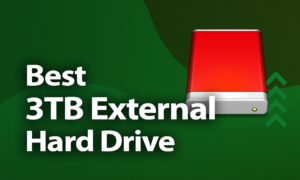
- Best 3TB External Hard Drive 2020
- Choosing the Best 3TB External Hard Drive
- Best 3TB External Hard Drive: Western Digital My Book
- Other Reasons We Like the Western Digital My Book
Best 3TB External Hard Drive for 2020
When looking at the best external hard drive picks, the 3TB capacity doesn’t come up much. As we’ll talk about in a minute, 3TB is a bit of a sore spot for most hard drives, forcing many manufacturers to cut the capacity altogether from their lineup.
That makes 3TB hard drives difficult to find, though not impossible. In this guide to the best 3TB external hard drive, we’ve done the research for you so you know which 3TB drives will stand the test of time. Though we still recommend going with a 2TB or 4TB model, all of the options below will scratch the 3TB itch, if you have it.
The lack of 3TB hard drives in the market is not without reason, though. Before getting to our picks, let’s talk about why it’s so difficult to find 3TB hard drives, as well as what we looked for when making our selections.
Best 3TB External Hard Drive 2020
- 1
- 3 TB, 4 TB, 6 TB, 8 TB, 10 TB Capacity
- Backup utility
- Spinning Hard Drive Type
- 2
- 1 TB, 2 TB, 4 TB, 8 TB Capacity
- Backup utility
- Spinning Hard Drive Type
- 3
- 1 TB, 2 TB, 3 TB, 4 TB Capacity
- Backup utility
- Spinning Hard Drive Type
- 4
- 1 TB, 2 TB, 4 TB Capacity
- Backup utility
- Spinning Hard Drive Type
Choosing the Best 3TB External Hard Drive
Finding a good 3TB external hard drive is more difficult than you may think. This capacity is elusive, with most manufacturers skipping from 2TB to 4TB without batting an eye. Although it might seem like just a coincidence, there’s a reason why manufacturers aren’t quick to offer 3TB models.
Starting in late 2011, Thailand began experiencing intense rain, and over the course of a few months, the water had consumed houses, factories and schools. During this time, output of magnetic hard drives fell significantly, as the plants that created the drives were rendered useless by the water.
At the time, however, Seagate was still selling 3TB hard drives at a reasonable price, which unlimited online backup services, such as Backblaze, took advantage of (read our Backblaze review).
That didn’t pan out well, though. In an article published in 2015, Backblaze detailed its experiences with the 3TB drives it purchased, claiming that after three years, around 75 percent of the drives had failed.
Interestingly, the same Seagate drives in a 4TB capacity performed very well, and Backblaze continues to use them to this day. It’s unclear whether 3TB drives are prone to fail based on their design or if the high failure rate is a byproduct of the floods that happened in 2011. One thing is clear, though: 3TB drives, on average, aren’t as reliable as 2TB and 4TB drives.
If you’re concerned about that, be sure to read our most reliable external hard drive guide, as well as our best 2TB external hard drive guide and best 4TB external hard drive guide. For those of you that don’t mind playing fast and loose with your data, this one’s for you. Just be sure you have an online backup service, such as IDrive, at the ready (read our IDrive review).
Those of you who are concerned with reliability, fret not. All of the options below are available in other capacities. We were sure to make our picks in a way so that all of our options perform well and come in a 3TB variation. If you don’t want to take the risk, you can purchase a different capacity and be just fine.
Best 3TB External Hard Drive: Western Digital My Book
The Western Digital My Book is the only HDD drive that can go toe-to-toe with our best SSD external hard drive selection. It doesn’t perform nearly as well as something like the Samsung T5 (read our Samsung T5 review), but at its asking price, it doesn’t need to. Considering the amount of storage you get, the performance is, frankly, excellent.

Capacities start at 3TB, but in this case, we’d recommend going higher. The single-drive model is available up to 10TB, and although that large of a capacity may cause performance issues, we didn’t have any problems with the 6TB model we tested. If you’re looking for more storage, the My Book can accommodate.
Western Digital also sells a dual-drive version of the My Book, which is pre-configured for RAID-0 (read our what is RAID guide). The dual-drive model is available in 12TB, 16TB and 20TB capacities, and comes fitted with USB 3.1 Gen 1 support. For a massive amount of storage, a dual-drive My Book is the way to go.
The My Book is extremely cheap, too. The 6TB and 8TB models — which we recommend the most for a single-drive setup — are between $100 and $150, while the dual-drive versions range between $300 and $700. Although the 20TB version is expensive by any metric, the amount of storage space, plus support for USB 3.1 Gen 1, is insane.
Other Reasons We Like the Western Digital My Book
Although the Western Digital My Book can’t reach blistering speeds, like the G-Drive Mobile SSD (read our G-Technology G-Drive Mobile SSD review), it still earned a spot in our fastest external hard drive guide. Sequential reads and writes were above 200 MB/s in our testing, and random writes were above 11 MB/s.
Random reads, however, sat around a half a megabyte per second. In practice, that means the My Book is better at writing data to the disk rather than reading data from it, making it ideal for backup. It’ll sail along when writing new files, but you’re trading off a bit of speed when recalling those files.
The stars of the show, though, are the utilities that Western Digital My Book. There are multiple downloads for your My Book, which allow you to configure RAID arrays, set up a backup schedule and even scan your drive for potential errors.
The utilities are one of the main reasons why we recommend the My Book so highly, as you can read in our Western Digital My Book review.
Pros:
- Lots of storage for cheap
- Multiple included utilities
- Fast for a spinning drive
Cons:
- Range starts at 3TB
Seagate Backup Plus Portable
The Seagate Backup Plus Portable is like taking a Western Digital My Book, removing some of the performance and shrinking it down to a 2.5-inch form factor. It trades performance for portability, which, depending on your use case, could be a good thing. It’s also available in a 3TB capacity, unlike the normal Seagate Portable (read our Seagate Portable review).

If you’re still worried about reliability, worry not. The Seagate Backup Plus Portable is available in 1TB, 2TB, 3TB and 4TB capacities, so you can always pick a different size depending on your preference. Not every drive is the same, though. Seagate offers three versions of the Backup Plus Portable, each of which offer slightly different features.
The capacity range is split between Slim and normal versions of the drive. The 1TB and 2TB models are considered “slim,” being around half as thick as the normal version. The 3TB and 4TB models are the normal size and don’t come with any special features.
For a little more money, you can upgrade to the Ultra Touch version, which is offered in a 1TB or 2TB capacity. The Ultra Touch version isn’t any different in design or performance, but it supports USB-C — it still uses a USB 3.0 connection, though — and comes with hardware encryption.
No matter what variant you choose, you’ll have the option between multiple colors, each with a woven fabric top.
Other Reasons We Like the Seagate Backup Plus Portable
Aesthetics and portability are why you buy the Backup Plus Portable, not performance. It’s not horrible, with sequential reads and writes around 130 MB/s and random reads and writes around 1.3 MB/s, but we’ve seen better.
The features, on the other hand, are worthy of your attention. Seagate includes Toolkit with all of its drives, which is a utility that allows you to backup or mirror an existing hard drive.
Although those two functions seem unimpressive, Toolkit offers a lot of flexibility within them. You can set backup schedules, choose how your data is backed up and more, making it one of the more feature-rich backup utilities.
Additionally, Seagate allows you to purchase its Rescue Data Recovery Service for very little money. Three years of data recovery protection runs only Seagate Backup Plus Portable, which is a steal.
It’s not a replacement for your warranty — the Backup Plus Portable comes with a two-year limited warranty — but rather an augmentation. You can learn more about that in our Seagate Backup Plus Portable review.
Pros:
- Beautiful woven fabric top
- Available in multiple variations
- Seagate Toolkit included
Cons:
- More expensive than other portable HDDs
Western Digital Elements
The Westen Digital Elements is as basic as external hard drives come. Although it has better build quality than the Toshiba Canvio Basics — we’ll get to that in a minute — it can’t handle a beating like the LaCie Rugged Mini (read our LaCie Rugged Mini review). Even so, it’s very inexpensive and offers a lot of storage, to boot.

It’s available between 1TB and 4TB, with the 2TB model offering the best value. The 3TB model isn’t bad, though. At $79.99, you’re paying around two and a half cents per gigabyte, which is a great value. The 4TB model doesn’t give you that much of a discount, either, running a tenth of a cent less per gigabyte than the 3TB model.
The amount you’re paying per gigabyte is important here, as the Western Digital Elements doesn’t offer anything besides the storage space you’re purchasing. Unlike the Backup Plus Portable and My Book, an Elements drive doesn’t include any extra utilities or backup tools to play around with.
That said, Western Digital makes a diagnostics tool available for all of its hard drives, so you can download that to troubleshoot your Elements drive if it has any issues.
Although a lack of features is a bummer, the Western Digital Elements is so cheap that it doesn’t matter. If all you need is a lot of capacity and you aren’t concerned with anything else, an Elements drive can deliver.
Other Reasons We Like the Western Digital Elements
Speed-wise, the Western Digital Elements shows off more of what we saw with the Western Digital My Book. Although the sequential speeds were around 70 MB/s slower than the My Book, the random speeds were similar. Our testing produced random reads of 0.55 MB/s and random writes of 10.11 MB/s.
Again, this means the drive is better for backing up. Data should flow quickly to the disk without bottlenecking, but you may have issues recalling that data.
The fast random write speed earned the Western Digital My Book a spot in our best external hard drive for PS4 and best external hard drive for Xbox One guides, but the Elements missed out. That said, its random write performance would make it a great choice for expanded console storage.
For the price, though, the Western Digital Elements is impressive, especially considering the build quality. Although not as tough as the SanDisk Extreme Portable (read our SanDisk Extreme Portable review), the Western Digital Elements is built better than most blackbox external hard drives. You can learn more about it in our Western Digital Elements review.
Pros:
- Inexpensive
- Offered up to 4TB
- Decent build quality
Cons:
- No included utilities
- Slow
Seagate Expansion Desktop
The Seagate Expansion Desktop is basically Seagate’s version of the Western Digital My Book. It starts at 2TB, increasing all the way to 10TB. There isn’t a dual-drive version offered, but that’s not the only reason the Seagate Expansion Desktop ranks fourth. It’s also slightly slower than the My Book.

It’s not much slower, topping out with sequential speeds around 160 MB/s, but the difference is enough to consider. Even so, it earns a spot because of its price. The 4TB model is $20 cheaper than the My Book, bringing the price per gigabyte down to less than two cents. In this case, we recommend skipping past the 3TB version, as it’s $5 more expensive at the time of writing.
Unlike the My Book, the sweet spot of the Expansion Desktop is between 4TB and 6TB. The 8TB model is only a few dollars cheaper than the My Book, and the 10TB model is $15 more expensive. Even so, 6TB should be plenty, no matter if you’re expanding your laptop storage or doing a full system backup.
The same features that are present with the Seagate Backup Plus Portable are present with the Expansion Desktop, too. Toolkit looks even better in this context, as the expanded capacity allows you to backup even the most bloated of systems.
Other Reasons We Like the Seagate Expansion Desktop
Like the My Book, the Seagate Expansion Desktop requires external power. That, combined with its size, means it’s probably not leaving home. However, Seagate has a built-in power management tool, which will automatically stop drawing power when the drive is not in use. This prolongs the life of the disk inside and saves your electric bill in the process.
Other than that, the Seagate Expansion Desktop is a fairly standard external hard drive. Although the speed is slower than the Western Digital My Book, it shouldn’t make a difference for small files in our system backup. It’s cheaper, too, and comes with a unique pyramid-like design.
Pros:
- Inexpensive
- Available up to 10TB
- Includes Seagate Toolkit
Cons:
- Slower than the Western Digital My Book
Toshiba Canvio Basics
This entry is cheating a little. As mentioned above, finding 3TB external hard drives is difficult. Technically, the Toshiba Canvio Basics is available in a 3TB variety, and at the time of writing, you can still purchase it. However, that capacity has been discontinued by Toshiba, and the 3TB version is fetching a much higher price than even the 4TB model.

Even so, we want to give the Toshiba Canvio Basics some time in the sun. It’s a surprisingly good external hard drive, despite its poor build quality and low price. Although not as flimsy as the ADATA SD600 (read our ADATA SD600 review), the Canvio Basics isn’t built as well as the Western Digital Elements.
One thing it has in common with an Elements drive, though, is a lack of features. Toshiba doesn’t include any utilities on the drive, and there aren’t any available to download on Toshiba’s website. You can get third-party tool for diagnostics and backup, but Toshiba doesn’t include anything on the disk.
All of that is easy to overlook, though, considering the price. The 4TB model is $10 more expensive than a 4TB Seagate Expansion Desktop, but it doesn’t require external power and can be taken on the go.
Other Reasons We Like the Toshiba Canvio Basics
Despite everything working against it, the Toshiba Canvio Basics performs well. During our testing, we noted sequential reads and writes speeds around 150 MB/s, with random writes nearing 5 MB/s. Random reads were poor — around half a megabyte per second — but that’s par for the course with inexpensive external HDDs.
It’s faster than the Western Digital Elements and Seagate Backup Plus Portable while being around $5 to $10 cheaper, which is impressive. Though the build quality isn’t anything to write home about, the Toshiba Canvio Basics offers a lot of storage for little money, and even has decent speeds, to boot. You can learn more about it in our Toshiba Canvio Basics review.
Pros:
- Inexpensive
- Decent speed
- Available up to 4TB
Cons:
- Cheaply built
- No included utilities
- 3TB model technically discontinued
Final Thoughts
If you’re looking for a 3TB external hard drive that will live on your desktop, it’s hard to beat the Western Digital My Book. It’s inexpensive, offers a lot of performance and comes with a slew of features, to boot. For those on the go, the Seagate Backup Plus Portable gets most of the way there while staying in a small package.
As mentioned in the intro, though, 3TB hard drives are usually less reliable than other capacities, so we recommend upgrading to 4TB or downgrading to 2TB, if you’re interested in the options above. If you want a few more options, be sure to read our other external hard drive reviews.
What 3TB hard drive are you going with? Why did you choose it? Are you changing your capacity based on reliability? Let us know in the comments below. As always, thanks for reading.



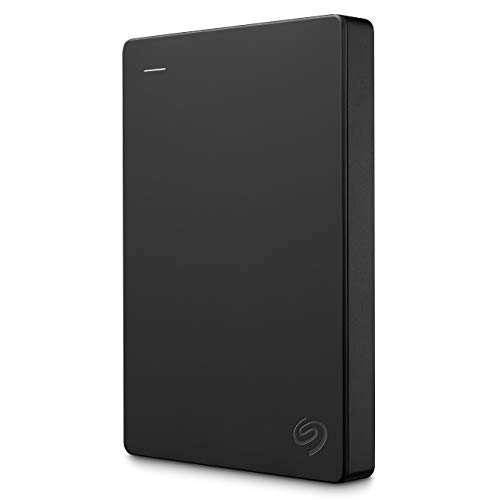
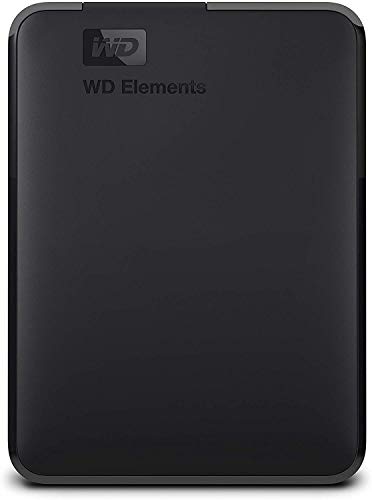

 Jacob Roach is a Midwesterner with a love for technology, an odd combination given his corn field-ridden setting. After finishing a degree in English at Southern New Hampshire University, Jacob settled back under the Arch in his hometown of St. Louis, MO, where he now writes about anything tech. His main interests are web technologies and online privacy, though he dips his toes in photography and the occasional card game as well. You can reach him at jacob[at]commquer.com.
Jacob Roach is a Midwesterner with a love for technology, an odd combination given his corn field-ridden setting. After finishing a degree in English at Southern New Hampshire University, Jacob settled back under the Arch in his hometown of St. Louis, MO, where he now writes about anything tech. His main interests are web technologies and online privacy, though he dips his toes in photography and the occasional card game as well. You can reach him at jacob[at]commquer.com.
