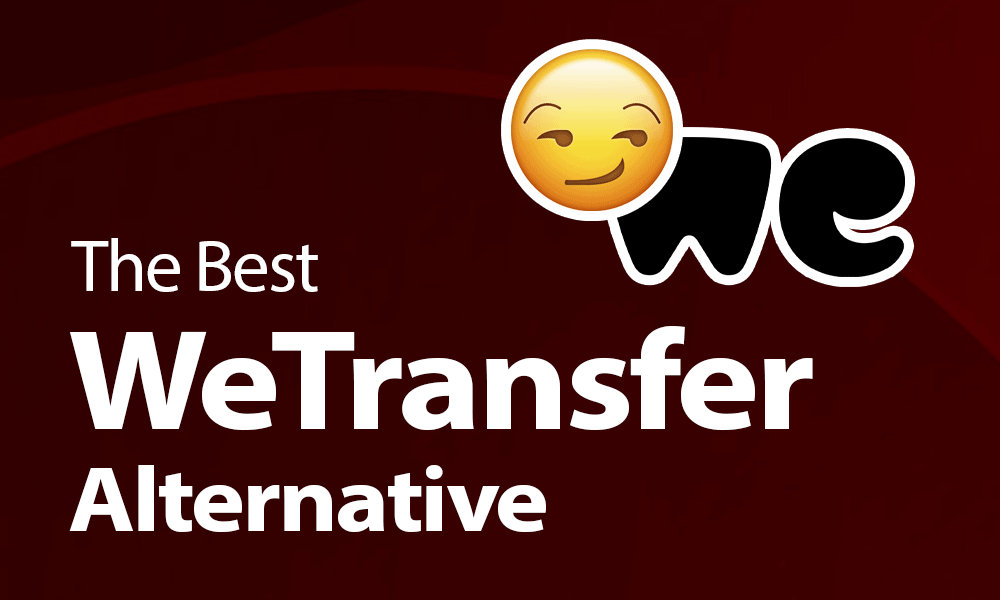The Best WeTransfer Alternative in 2021
WeTransfer is a solid file transfer tool, but it’s not without its flaws. Join us as we go over several providers vying for the title of best WeTransfer alternative.
When sending large files over the internet, WeTransfer (read our WeTransfer review) has long been the default choice for many. The service is free, allows for files up to 2GB in size and is pretty fast, too. However, time has overtaken this old stalwart, and these days it’s easy to find the best WeTransfer alternative — or at least a better one.
We’ve put together a list of five file transfer services below, each of which offers something that WeTransfer doesn’t have. That said, none of them are as good as a cloud storage service, so if you find yourself regularly transferring large files, we recommend you skip our list and go straight to our article on the best cloud storage services.
Key Takeaways:
- If all you need is a service that can handle simple file transfers, then pCloud Transfer is a great option, especially for files smaller than 5GB.
- None of our options are file-sharing services, but instead file transfer services. File-sharing services allow people to work on files in real time; file-transfer services just send files and are done.
- For most people, most of the time, we recommend signing up to a cloud storage service rather than paying to upgrade any of our file transfer picks.
If this is just a one-time thing for you, perhaps because this one file happens to be larger than your email service can handle, then read on as we go over some solid alternatives to WeTransfer.
We really like pCloud Transfer, though Send Anywhere comes in a close second.
We’ve generally had better results with pCloud Transfer, though it seems to depend on how many files are in the transfer — the fewer, the faster.
Send Anywhere lets you send up to 10GB worth of files for free.
What Makes the Best WeTransfer Alternative?
The great thing about WeTransfer is that it’s fast, easy to use and, above all, free for files up to 2GB in size. The upgrade costs $120 per year, increases the limit on file size to 200GB and offers some additional features. All our alternatives below offer much the same experience, but have either some interesting extras or cheaper upgrades.
- pCloud Transfer — A solid service from one of our favorite cloud storage companies
- Send Anywhere — Allows for big files up to 10GB
- TransferNow — An interesting French service
- Filemail — A basic interface, but powerful
- WeSendit — Promises Swiss security
Upload Files With No Size Limit
Generally speaking, if you want to send or upload files without dealing with upload limits, you’ll need to use a cloud storage service for large files, as most transfer services have caps on file size, even on paid plans. We note the exceptions as we go along our list.
File Transfer Features
These are simple tools, so the list of criteria is pretty small. Besides file size, the biggest features you need to keep in mind when choosing a file transfer service are speed and whether or not files can be password protected.
The 5 Best WeTransfer Alternatives for Small and Large Files
Here are our favorite picks for WeTransfer alternatives, all of which have solid free versions that let you send all your files without spending a penny.
1. pCloud Transfer

More details about pCloud Transfer:
- Price: Free
- Website: transfer.pcloud.com
Our top pick is pCloud Transfer, for a few reasons: it’s secure, it’s free and it has an expanded file size limit compared to WeTransfer (5GB as opposed to 2GB). On top of that, it has the pCloud name behind it — read our full pCloud review to learn why it’s one of our favorite cloud storage services.
That said, we should make clear that pCloud Transfer is a separate service from the pCloud file storage service. Think of it more as an adjunct service for people who don’t want a pCloud account, yet do want to send files quickly and securely. Why you wouldn’t want a free pCloud account is a mystery, though, considering it’s among the best free cloud storage services.
It uses the pCloud system to transfer files, which means pCloud Transfer is safe, with end-to-end encryption. It also offers the option of adding password protection via the “encrypt your files” button at the top of the field where you drop your files.
Like all our other entries, you simply add your recipient’s email address, upload the files and you’re done. They’ll get a download link from pCloud Transfer, and all they need to do is click it (and enter the password, if you set one). If all you’re doing is sending files, then pCloud Transfer is a great choice.
2. Send Anywhere

More details about Send Anywhere:
- Pricing: Free
- Website: send-anywhere.com
Our next entry is Send Anywhere, which distinguishes itself by allowing you to send files as large as 10GB for free. You can either send files directly via an email link, or send the recipient a special six-digit key. They can enter this code on the site and gain access to the files that way, as long as they do so within 48 hours. It’s a pretty nifty system.
There’s not much to Send Anywhere beyond that, though: you send files and that’s it. The paid service, Send Anywhere PLUS, was discontinued in 2020, and the associated cloud storage service, Sendy PRO, has a very unclear feature set. Still, though, if you want to send very large files, Send Anywhere is worth considering.
3. TransferNow

More details about TransferNow:
- Price: Free up to 5GB; around $9 for the Premium plan
- Website: transfernow.net
Our next pick is TransferNow. Like pCloud Transfer, it lets you share files of up to 5GB for free, which is pretty good and a big step up from WeTransfer. The transfer goes through quickly and without any issues as far as we can tell. We have a feeling, though, that European users will get the most out of TransferNow, as it’s a French company with servers in France.
If 5GB isn’t enough for you, TransferNow offers several paid tiers that turn it into more of a cloud storage service. You can also embed the TransferNow client on your website, which could come in handy for the right company.
The first tier, called Premium, is 8.33 euros per month and expands the file cap to 50GB, while the second tier (“Teams”) is 16.50 euros per month and allows you to invite team members to store files. The final tier, which removes the file size limit completely, is called Enterprise and you need to contact the company for a quote.
4. Filemail

More details about Filemail:
- Price: Free; $10 per month for the Pro plan
- Website: filemail.com
Our fourth entry is Filemail, which goes back to the simpler user interfaces of yesteryear, more or less like pCloud Transfer does. Just enter the email address of the recipient as well as your own, type a message, attach the files and you’re all done. Like our other entries, the file size limit is a reasonable 5GB, and transfer seems to be pretty fast.
Filemail has some extras we like, such as its clients and add-ons. For example, if you think you’ll be sending a lot of large files, you can download Filemail as a desktop app, which the company claims will speed up the transfer. There’s also a plug-in available for Microsoft Outlook and apps for Android and iOS.
Like TransferNow, Filemail has some paid plans available for people who need more from the service. The Pro plan ups the cap to 25GB for $10 per month, so it’s not as good a deal as TransferNow. There are also advanced plans that scrap the file size limit and add a number of other handy features; these start at $15 per user per month.
Also, please note that Filemail charges European users the dollar amount, but in euros: the $10 plan costs 10 euros if buying from the EU. If you want to sign up to Filemail, but are in the Old World, make sure to use a virtual private network to do so.
5. WeSendit

More details about WeSendit:
- Pricing: Free; about $9 per month for the Private plan
- Website: wesendit.com
Our last pick is WeSendit, which has a weird marketing strategy: it announces its paid plan on the front page, then reveals it has a free account on its pricing page. It’s an odd strategy, but if it works for them, why not?
The free plan lets you securely send up to 5GB worth of files, and gives the recipient a week to download them. This is pretty generous and makes it a solid alternative to WeTransfer. We also really like WeSendit’s homepage, but that could just be because we like mountains.
The paid plans are decent value: the Private plan costs 8 euros per month (roughly $9) and raises file size limits to 20GB, while the Business plan is 18 euros (about $20) and raises the file size to 50GB, though you can have up to 1TB of stored files on its servers. It’s a good deal, but doesn’t blow us away, either, making for a solid fifth place.
Final Thoughts: File Transfers
Though WeTransfer is a solid tool, we prefer these five entries, mostly because they allow for much larger files to be sent. That said, none of them work as well as cloud storage services like pCloud or Sync.com, so if you think you’ll regularly be sharing files, we recommend you check out those instead.
Though you will still have to deal with the occasional individual file limit, the overall process will be smoother, and these programs will also let your recipient decide which files to download.
Still, though, if you just want a free service to occasionally send files, you could do a lot worse than our picks. Do you have experience with any of them? Is there a service you like that we overlooked? Let us know in the comments below and, as always, thank you for reading.