Virtual Server vs Physical Server: VPN Server Locations in 2021
Have you ever noticed that when you try to change your location in your VPN, the service offers a choice of a virtual server vs physical server? VPN providers sometimes offer both, and we’ll detail the differences between the two types of servers in this guide.
VPN providers offer an extensive network of server locations, but not all are real physical servers. While all VPN servers perform the same function — spoofing your location through a VPN tunnel — sometimes you have to choose between a virtual server vs physical server. VPN services may offer both types, and we’ll discuss the difference between the two to help you choose the right one.
Key Takeaways:
- VPNs can use two types of servers: physical and virtual. Though they function in much the same way to the end user, a virtual servers’ performance can differ from a physical server.
- Connecting to a virtual server location can offer faster connection speeds than a physical server location in some instances, but other times, it could slow your connection down.
- Virtual server locations are safe if you’re using a reputable provider that lets you know when you’re using them. Besides, if the VPN provider owns the underlying data center infrastructure, you need not worry when using virtual server locations.
If you’ve ever used Surfshark, CyberGhost or ExpressVPN, chances are you’ve connected via a virtual server. While you may not have noticed, connecting to virtual or physical servers means your information and traffic are routed differently. Obviously, this has a bearing on your digital security and privacy, as well as the speed and latency of your internet connection. Keep reading to find out how.
A virtual private network (VPN) is a tool designed to provide online privacy and security. On the other hand, a virtual private server (VPS) is a virtual space or machine that runs a dedicated operating system.
Physical servers are the best for a VPN because they are optimized to serve all purposes and users. Virtual servers can also be reliable, especially when unlocking geo-restricted content and streaming services. However, they can come with a few drawbacks, such as lowered speeds on busier servers.
A virtual server is an emulated computer that runs on a VPN provider’s data center hardware. Virtual VPN servers can assign you an IP address in a location different from the one where the physical data center is located.
Virtual Server vs Physical Server: VPN Options
A VPN server is a combination of VPN hardware and software configured to help the VPN client establish secure connections with web servers. The hardware includes computers capable of running the operating systems where the VPN software is installed.
On the other hand, the VPN software is the technology that handles the VPN client/server communications. In plain language, it’s what gives you your new IP address and keeps you hidden from prying eyes while browsing the web.

A VPN server can be physical or virtual, depending on whether the software is deployed on the hardware directly or on emulated virtual machines. A VPN service can offer either of the two types of servers or a mix of both.
What Is a Virtual Server?
A virtual VPN server — also known as a fake or fictitious VPN server — is a simulated computer that runs on data center hardware as if it were a physical VPN server. A VPN provider needs its own physical data center to run a virtual server. Within this data center, a provider can choose to run its operating system directly on the hardware or emulate so-called virtual machines to run its software.
These virtual machines behave just like a physical computer, even though they are merely a simulation of an actual computer that can run the VPN provider’s software. A single data center can host multiple virtual machines, and each of these machines can assign you a different IP address, even one in another country.
This is obviously very cost-effective, as the VPN provider doesn’t need to actually own servers in Malaysia if it can simply emulate a Malaysian server in its Tokyo data center. The downside to this approach is that each physical machine can only handle so much traffic, and emulating multiple virtual machines takes up a lot of resources, which can impact a VPN’s performance.
Some of the VPN providers that use fictitious locations include:
- CyberGhost
- Surfshark
- PureVPN
- ExpressVPN
These services don’t use solely virtual servers, though. For example, ExpressVPN primarily uses physical servers but includes a few fake server locations to fill in the gaps in its network.

What Is a VPN Physical Server?
As the name suggests, physical servers are actual physical machines in a data center that run the provider’s VPN software and reroute your traffic. A physical server is always located in the same place as the IP address it assigns you. For example, a physical VPN server that offers a New York IP address has its infrastructure actually based in New York.

VPNs that offer a network of entirely physical servers run a very tight ship. For example, NordVPN — one of the best VPN providers — has over 5,400 physical servers. As a result, NordVPN has complete control over the VPN servers and can easily configure them to work per its specifications and requirements.
Using only physical servers means more processing power is available to the VPN service. This creates fewer bottlenecks than a virtual server since all of the physical horsepower of a data center is dedicated solely to users connecting to that location. As an end user, this means you get better speeds when connecting to a physical VPN server.
Virtual Server Location vs Virtual Private Server
A virtual private server (VPS for short) is subtly different from a virtual VPN server, with the main difference being in ownership. Simply put, virtual server locations are run on servers owned by the VPN provider, while a VPS rents space from a shared data-hosting provider.
To run virtual servers, a virtual private network company needs to have physical servers in a data center. Next, they use virtualization technology to create a server environment known as a virtual machine. Each of these virtual machines can function as a separate virtual server, and when you connect to them, they’ll assign you an IP address in another country.

VPNs that don’t own data centers rent a VPS or virtual space where it can host its VPN servers. A VPS is simply a virtual dedicated server that resides on a physical server owned and managed by a shared hosting company. Read our VPS hosting guide to learn more.
With a virtual private server, the VPN company can configure the virtual machines to assign you an IP address in a virtual VPN location. This VPS server hosting method saves providers a massive sum of money in data center operating costs. However, virtual private servers are prone to side-channel attacks; thus, are a security red flag for VPN users.
What Are the Pros and Cons of VPNs Offering Virtual Servers?
When you use a fake server, its physical location relative to your actual site can positively or negatively impact your privacy, security and speed. Generally speaking, the benefits outweigh the negatives. We’ll discuss some real-life scenarios to help you comprehend the two sides of using a virtual server.
Virtual Server Locations: Pros
When you look at the virtual servers through the lens of performance, security and privacy, they deliver a host of benefits, including:
1. Faster Speeds
As you already know, in most cases, the VPN speeds dip when connecting to longer-distance servers. Using virtual servers can alleviate dips in connection speeds. For instance, consider a case where you want to bypass geoblocking content in India from Scotland, and your VPN gives you options to connect directly to India’s physical servers or a virtual server location via the UK.
In this case, you will get faster speed when connecting via the virtual server location than when connecting directly to the physical servers. However, that’s not always the case, as virtual servers see a much bigger dip in performance when there are many users on the same server.
2. Larger Server Network
In addition, virtual servers enable VPN companies to offer a large number of servers without the enormous costs of running physical servers. For example, a VPN provider might have physical servers in Japan and India, but none in Indonesia. In order to cover that geographic area, it can add a virtual server that runs through the nearest physical one.
In doing so, the VPN company can provide as many locations as possible while sidestepping the massive costs of operating physical servers across the globe.

3. Avoid Governments With Strict Censorship
Virtual servers allow providers to get around unfavorable data laws and privacy legislation in high-risk countries. VPN services can deploy its hardware in safe countries and then use fake server locations to evade those laws.
However, some countries, like Russia, have become too hostile to host VPN servers. As a result, offering Russian servers (virtual or physical) has become untenable for most providers.
Virtual Server Locations: Cons
Contrary to what many people think, using a fictitious location isn’t inherently dangerous. It only becomes a performance and security risk in specific scenarios.
1. Dangerous Jurisdictions
There are cases where a VPN provider allows you to connect to secure countries but routes your traffic through unfavorable jurisdictions. For example, to operate its fake location in Panama, ExpressVPN uses its physical machines in Brazil.
However, in terms of data privacy laws, Panama is one of the most privacy-friendly countries, while Brazil has more invasive laws.
To be on the safe side, avoid connecting to virtual servers that route your data via jurisdictions that aren’t privacy-friendly.

2. Slower Speed
Using a virtual location can deliver faster connection speeds, but this isn’t always the case. For example, if you’re connecting to a fake location in India via the UK, you’ll enjoy faster speeds if you’re in a country neighboring the UK, say, Scotland.
However, if you’re on the other side of the planet, say, the Philippines, using the same route will most likely give you slower speeds than anticipated.
Should You Trust VPNs That Use Virtual Servers?
If the VPN provider is a reputable one that offers tight security and a guaranteed no-logs policy, then yes, you should trust it to use its virtual servers. We’ve already mentioned ExpressVPN as a company that’s open about its use of virtual servers. It’s one of the most secure VPNs out there, so there’s absolutely no reason to believe its virtual servers are unsafe.
Likewise, many other reputable VPN companies, like CyberGhost and Surfshark, also supplement server networks with fake servers, and both are super secure, as you can see in our CyberGhost review and Surfshark review.

Is It Safe to Use a VPN Virtual Server?
For the most part, using a virtual server is safe. In fact, many of the most secure VPNs use them. It only becomes a security risk when the provider isn’t transparent about fake locations. In this case, you can connect to a country you deem safe only to find out that the company routes your traffic through a different jurisdiction that isn’t ideal.
However, if the provider is open and honest about using virtual servers, there is no need to worry. If the VPN tells you where its physical servers are located, you’ll know which virtual servers you can connect to and still stay safe. Even better, if you are a human rights activist or journalist in high-risk areas, you’ll know which servers to connect to for increased privacy.
Final Thoughts
Like physical VPN servers, virtual servers allow you to hide your location and appear to be in a different country. In doing so, they enable you to overcome your ISP’s internet restrictions, bypass geo-restrictions and overcome the strict censorship that many authoritarian governments impose without having to deploy a physical server in that location.
Have you used a virtual server location before? Did you know that you were connecting via a virtual location? Let us know your experience in the comments below. Thanks for reading.
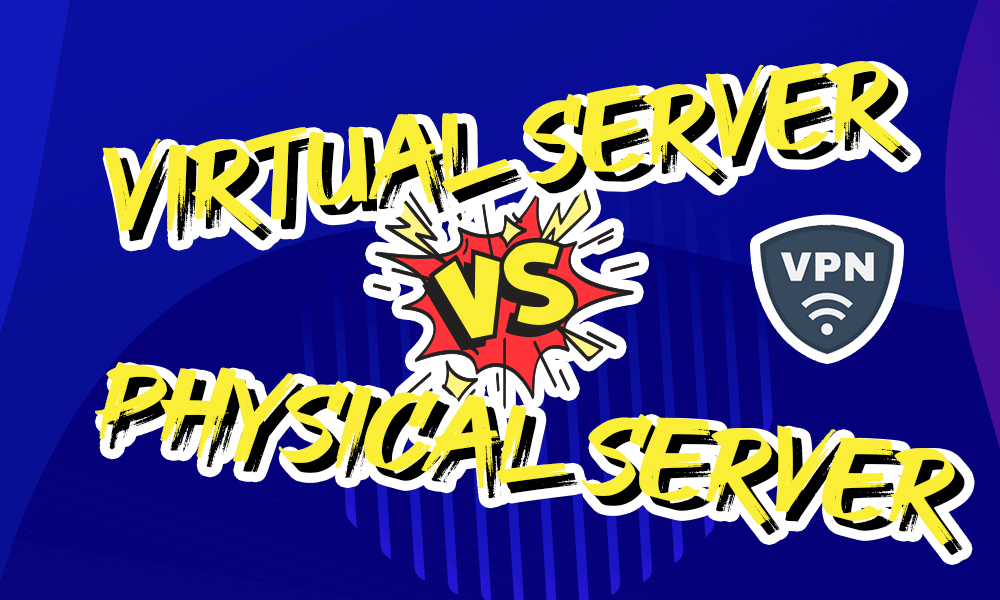

 A well-versed writer on SaaS and tech topics, Samson Max’s passion is keeping abreast of the industry’s cutting-edge practices. In his writing, he focuses on the practical aspects of software systems to create straightforward and honest reviews that inform and engage the reader. When he’s not writing about tech, Samson spends time playing soccer with his son, Jayden, in the backyard. Also, being an ardent soccer fanatic, he watches English Premier League games on Saturday and Sunday afternoons to feed his addiction to football.
A well-versed writer on SaaS and tech topics, Samson Max’s passion is keeping abreast of the industry’s cutting-edge practices. In his writing, he focuses on the practical aspects of software systems to create straightforward and honest reviews that inform and engage the reader. When he’s not writing about tech, Samson spends time playing soccer with his son, Jayden, in the backyard. Also, being an ardent soccer fanatic, he watches English Premier League games on Saturday and Sunday afternoons to feed his addiction to football.