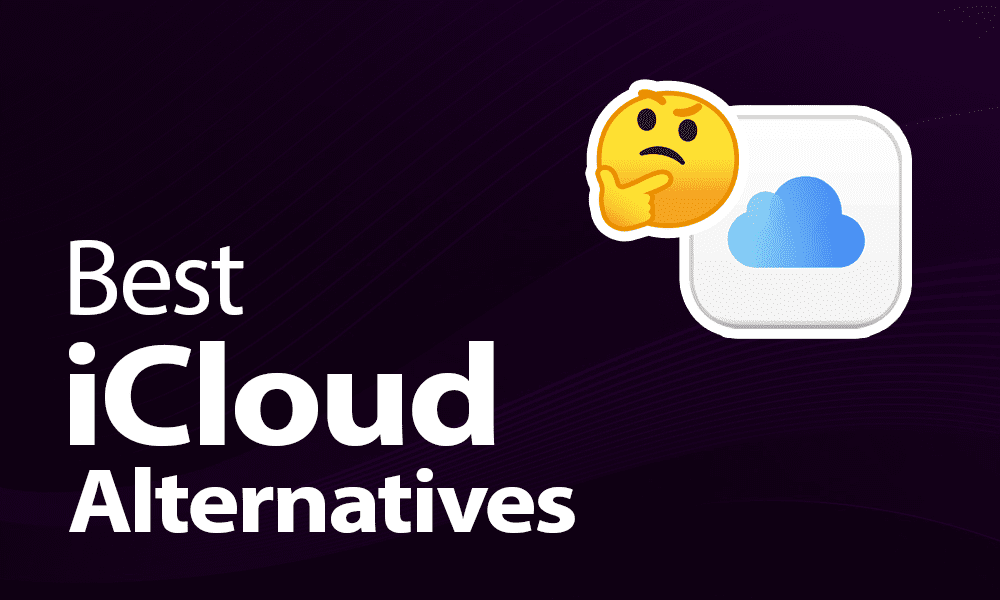ClickUp vs monday.com: Project Management Comparison for 2021
ClickUp is a hard-charging up-and-comer, while monday.com is the perennial winner of our project management rankings. Which one is the best choice for you and your business? Join us for this ClickUp vs monday.com battle and find out.
If you’re shopping for the best project management software for your business, large or small, you’ll quickly run into marketing copy for both monday.com and ClickUp. However, reading marketers’ claims is no basis for choosing a program, so in this article we’ll compare ClickUp vs monday.com and see which is the best fit for you.
Key Takeaways:
- ClickUp offers some interesting functionality, but doesn’t go as deep as monday.com does. As such, ClickUp is better suited for simple projects and monday.com for more complicated ones.
- If you need a free plan, then ClickUp wins, hands down. Monday.com’s free offering is nowhere near as good.
- Though monday.com is the better project management tool, it’s also a good deal pricier, something to keep in mind if budget considerations rank high.
In short, we prefer monday.com over ClickUp for most people, most of the time. While ClickUp has a lot going for it, it feels a little unfinished in places — even with its constant updates — and also has some usability issues. Its documentation especially is pretty chaotic, as we describe in detail in our ClickUp review.
In contrast, monday.com feels a lot more finished, with a more well-rounded feature set and more coherent design philosophy — read all the details in our monday.com review. Just because it wins in our rankings doesn’t mean it’s the best choice for you, though. Join us as we go over both services in some detail.
No, monday.com is the better project management solution in almost every aspect.
monday.com is our overall favorite project management tool, though a few contenders, like Asana or nTask get pretty close.
ClickUp has its shares of strengths, but overall is a pretty middling piece of project management software; there are plenty of solid alternatives.
| ClickUp Review | monday.com Review | |
| Kanban board | ||
| List | ||
| Calendar | ||
| Timeline | ||
| Spreadsheet view | ||
| Gantt charts | ||
| Workload planning | ||
| Long-term planning | ||
| Multiple project management | ||
| Dependency management | ||
| Native scrum management | ||
| Set user permissions | ||
| File storage | ||
| Time-tracking | ||
| Built-in integrations | ||
| Reporting features | ||
| Free plan | ||
| Free Trial | 14 days | |
| Web app | ||
| Windows | ||
| MacOS | ||
| Android | ||
| iOS | ||
| Ticket-based support | ||
| Tutorials | ||
| Knowledgebase | ||
| Forum | ||
| Live chat | ||
| Phone support |
ClickUp vs monday.com: Project Management Software Showdown
As with most of our comparisons (read Jira vs Wrike for another example), we’ll go over how our two contenders compare over five rounds, each corresponding with one of the criteria in our project management reviews. The winner of each round gets a point (in case of a tie, both get a point) and in the end we tally the points and declare a victor.
In each round, we’ll go over the main points that set ClickUp and monday.com apart. We won’t be going over every single detail. If there’s a specific point of comparison that you need to know about but we don’t cover, either check out the individual reviews of each contender or leave us a message in the comments below.
1. Features
If you laid two lists of the features monday.com and ClickUp offer next to each other, ClickUp would easily win this round. It has all kinds of goodies tucked away in its interface, from the very basic to the downright exotic. First impressions can be deceiving, though, and in the end it’s monday.com that walks away with the first point of this match.
That’s because, as impressive as ClickUp’s list of features is, it hasn’t been implemented very well. While it offers a broad range of options, it lacks depth in several areas, which monday.com in turn is more than happy to provide.
Core Features
This becomes clear right at the outset. Both monday.com and ClickUp use roughly the same approach to project planning, centering around a list for input, then using a calendar and kanban board to see what is due when and which team members are doing it. It’s a logical system that works really well. It also comes with plenty of handy doodads, like time tracking.

Once you start using each system, though, you’ll quickly notice that monday.com just offers more. You can add custom tags, choose all kinds of criteria to add to each task, group them in different ways — it just feels more complete. Sure, ClickUp gets the job done — both are on our list of the best kanban apps — but monday.com just does it better.

As a result, monday.com gives you a better overview of what’s happening, and also scales a lot better — we talk about how ClickUp manages large teams in our ease-of-use round. While ClickUp gets the job done, monday.com handles day-to-day and weekly tasks a lot better.
Other Project Management Software Features
Besides this bread-and-butter functionality, though, ClickUp offers several distinct features you won’t find in monday.com — or anywhere else, for that matter. These include things like special views based on boxes, as well as maps (though those are getting more popular now; read our Bloo review for another project management tool that offers a cartographic view).
The big one, though, is ClickUp’s mind map feature, which is a nifty little addition, though we’re not exactly sure how useful it is. Still, we do like it that there’s at least one project management solution out there that offers something a bit different from lists and boards.

As interesting as all these functions are, we think monday.com does a lot better when it comes to advanced functions. Though they’re far less high-falutin’, they’re a lot more functional, like the workload view, the ability to see charts of your progress and even ways to implement budget management.

Sure, ClickUp gets the job done, but monday.com does that and more. For teams with a lot of tasks or a large number of users, monday.com is the far better choice for project management. For small teams, though, the pendulum swings back toward ClickUp, thanks to its pricing, which we’ll discuss next.
2. Price
ClickUp and monday.com maintain similar pricing models: there’s a free tier, with several paid tiers on top of that. As much as we like monday.com, though, its pricing is problematic at best (we discuss this at length in our article on monday.com’s pricing). ClickUp easily beats the champion here, and it’s barely a fight. Let’s start by looking at their pricing tables.
ClickUp Pricing
- : Basic functionality with some limitations
- : All prices per user; most limitations removed
- : All prices per user; extra features added, especially security
- : Even more features added
ClickUp offers a slightly odd scheme: The free plan offers most features but limits their use. The upgrade removes the caps and gives you unlimited tasks. However, it offers little extra except integration with cloud storage providers like Google Drive — something you could easily add yourself using workflow apps like Zapier or Integromat.
The Business plan then follows the industry-standard approach of offering extra features to ClickUp users. It’s an odd progression, especially compared to, say, Asana’s pricing, which is a bit more incremental. It’s still better than monday.com, though.
monday.com Pricing
- : Maximum users: 2,Kanban Board, & list
- : Minimum users: 3,Price per user,Basic features
- : Minimum users: 3,Price per user,Expanded features
- : Minimum users: 3,Price per user,Advanced features
- : Enterprise-level features.
monday.com’s pricing is weird because the free plan and the Basic plan are garbage. The free tier barely gives you any functionality and the Basic plan isn’t much better, despite costing $8 per user per month. It’s a silly way of handling pricing and we’re not sure why monday.com is shooting itself in the foot this way.
For all intents and purposes, monday.com’s pricing begins with the Standard plan, at $10 per user per month, which is more or less the average industry wide. Still, though, it’s more expensive than ClickUp’s Business plan, which offers a lot more interesting goodies than monday.com’s Standard plan does.
ClickUp vs monday.com Pricing
If you just need basic functions and don’t expect to need them too much, then you may just want to stick with ClickUp’s free plan — there’s a reason it’s in our ranking of the best free project management software and monday.com isn’t.
If you need more than that, the math gets a little trickier: Though monday.com does have better features, it’s also a good whack more expensive. Our advice is that if money is an overriding issue, you should probably see if ClickUp gets the job done — or at least does it well enough — before considering monday.com.
If the bottom line isn’t your main concern, though, we recommend monday.com. It may cost more, but it can also do more. If you’re on the fence, though, just give ClickUp’s free plan a whirl as well as monday.com’s 14-day free trial. Experience is the best teacher, after all.
3. Ease of Use
After two rounds, the score is tied, but not for long: When it comes to user-friendliness, monday.com takes the lead, and with ease. Its task management flows a lot better than ClickUp’s does and there’s less of a learning curve — more on that in our section on support, below.
monday.com Task Management
Using monday.com is pretty simple. At its core is the list, which is where you enter tasks and add details to them. You can do this from other screens, too, but the list is the best place for it — check out our monday.com tutorial for the why of that. Entering new tasks is a doddle and they’ll show up across all your other views automatically.

Switching between different screens is easy too — all you need to do is click on the right tab and off you go. This makes it easy to see who is doing what and when, no matter if you prefer lists, kanban boards or even Gantt charts. As a result, monday.com is one of the most user-friendly project management solutions out there — check out our Asana review for another.
ClickUp Process Management
ClickUp takes a slightly different approach, which is a bit more hierarchical. Rather than have one list that you divvy up with tags for each team or person, instead you create a little space for each division. Each space then has its own lists and boards.
For example, you could have a space for team members individually, or even for different divisions within your company, like one for the HR team and one for marketers. We like that you can divide a large team into smaller teams, and it does make for pretty good team collaboration, along the lines of Basecamp (read our Basecamp review).
However, it can also badly fragment your company, especially if you forget to make tasks for a team that then has its own subdivisions in each space. By dividing work this way, you’re actually making it harder to keep a grasp on the bigger picture (even if you have a space reserved for just that) and you risk creating chaos.
Project Planning With ClickUp
If you manage to avoid this hurdle, though, then chances are you’ll like ClickUp in most day-to-day use. The interface is laid out clearly and clicking around the different screens is pretty easy. Because of the way it’s subdivided, you can also manage multiple projects very easily, which is nice, especially in large teams.

Still, though, we prefer monday.com’s approach. By dividing tasks up right from the outset, ClickUp encourages a way of thinking where tasks aren’t shared responsibilities, but rather contained to individual teams. If that works for you, then ClickUp may be worth a look. We don’t like it much.
4. Security & Privacy
When it comes to security and privacy, there are no huge differences between monday.com and ClickUp. Both project management tools offer a secure place for your data and promise to not snoop on it. To a certain extent, you always take these pledges at face value, but so far neither service has had any nasty scandals come its way.
monday.com’s privacy policy and ClickUp’s privacy policy both lay out that they only collect data to improve their service, and even that is anonymized. The only real loophole is that monday.com does let the admin of an account — most likely your boss — look at users’ data, so you may want to make sure you don’t enter any personal information beyond what they already know.
ClickUp vs monday.com: Security
Security is much the same: Both pieces of project management software share the same strengths and weaknesses. This is because they both use Amazon Web Services to store data, which is a decent option except that its buckets are only as safe as its users. Assuming both services secure their buckets, your data should be safe.
Other than that, everything seems to be in order: AWS takes care of the server-side encryption — AES-256, which is nigh uncrackable — and ClickUp and monday.com both transfer data using TLS, so even if it’s somehow intercepted, it can’t be read. Whichever you go with, your data is safe.
5. Service & Support
As we come to the final round, it’s been a rather one-sided affair despite ClickUp’s domination between the second and third bells. However, when it comes to customer support, monday.com drives a final nail into ClickUp’s coffin.
Both project management tools rely heavily on their knowledgebases. That’s fine, really; we much prefer figuring things out with the use of documentation rather than having to explain our situation to a support team rep and then still getting the wrong answer. However, for this to work you need a solid set of guides, and ClickUp just doesn’t have this.

Where monday.com offers a clear set of guides and tutorials to make your way through, ClickUp more or less throws you in the deep end. For example, it uses advanced terminology in beginner guides, and it’s unclear whether video tutorials are an alternative to written guides or a supplement to them.
The whole experience is frustrating, especially when compared to a much smoother one as with monday.com. As such, monday.com easily wins this round.
The Verdict
While monday.com and ClickUp are both fine project management tools, the points don’t lie: monday.com is the clear winner of this ClickUp vs monday.com bout. Aside from price, it’s simply the better program in every way. It does more and does it better than ClickUp.
Winner: monday.com
That doesn’t mean ClickUp is useless for managing projects, though: ClickUp’s free plan is far superior. This makes it a much better choice for cash-strapped teams. ClickUp also has a few interesting features, like the mind map — which monday.com doesn’t have — making it an interesting choice for teams that could use these nifty extras.
What are your experiences with Click Up vs monday.com? Did we hit the nail on the head, or did we only abuse our thumbs? Maybe there’s a vital feature we missed? Let us know in the comments below and, as always, thank you for reading.