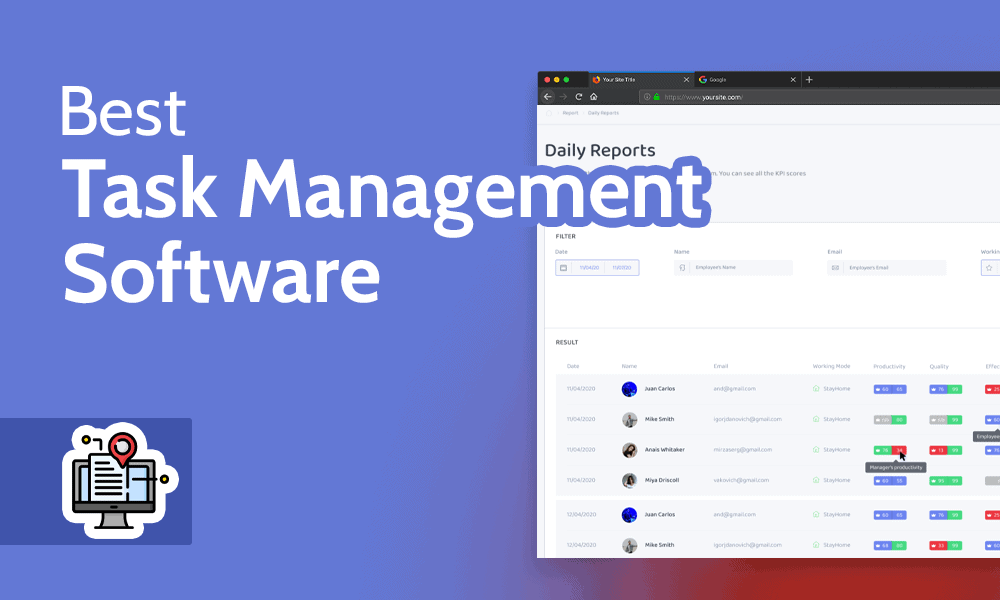Best Task Management Software in 2022: The Best Task Management Tool to Organize Your Life
Completing task lists can be stressful. That’s why it’s good practice to log tasks and organize them to create structure, rather than having them swirling around your mind. To help with that, we’ve created this roundup of the best task management software.
In the modern era, we always have things we need to do, both personally and professionally. As organized as we like to think we are, all of us can benefit from a little help when it comes to getting tasks in order and ensuring we don’t forget them. In the digital world, we can access plenty of support tools, and in this article, we look at the best task management software.
Key Takeaways:
- For its ease of use and list of features, Airtable will appeal to the widest range of users looking for a good task manager tool.
- monday.com is the best project management tool that includes task management.
- The four other choices include Todoist, Any.do, TickTick and Asana is the most advanced tool in this list, and will serve you well for both basic and more advanced use.
Much of what you read in this article is geared toward the basic user, either for personal use or small teams that don’t require a ton of features to be able to keep on top of new and recurring tasks. This article will also be useful for those transferring from paper-based task management to a visual online task management tool, as all options are super easy to use.
If you’re a project manager and came to this article looking for the best Gantt charts, Agile software tools and other advanced tools, you probably won’t find what you’re looking for. The good news is that we have an article that focuses on the best project management software, which will no doubt help you find what you need.
For those who just want to get on top of their to-do lists and find a piece of software to help organize individual tasks, continue reading. You’re exactly where you need to be.
A task management tool is a simple piece of software that allows you to log, visualize and prioritize your short-term and long-term tasks. Most tools provide a basic list view of all your tasks, making them easy to digest, manage and complete.
We’ve reviewed many and our top five are: monday.com, Asana, nTask, Wrike and Jira.
Atracker is an excellent time tracking app that allows you to monitor any type of activity you do, and pings when you’re taking too long to complete a task.
The Top Task Management Apps
- 1
- 2
- 3
- 4
- 5$2.33 / month (All Plans)
- 6
What Makes the Best Task Management Software?
We have tested and reviewed each of the online task management tools listed below. Our testing focuses on features, ease of use, security and customer support. While we have reviewed many task management software solutions, the five below are the cream of the crop and scored well on each of our criteria.
- Airtable — Offers the best task management features and will appeal to a range of users
- monday.com — Pound for pound, the best project management software for all users
- Todoist — Priorities simplicity over features, opting to do the basics very well
- Any.do — Goes out of the box and creates cool features that help with managing tasks
- TickTick — Has a beautifully designed app which is a joy to use
- Asana — Perfect for managing basic tasks and complex projects
Airtable is our top choice of the best task management software. For a basic task management tool, it’s certainly not lacking in features, and it’s easy to use. However, if you want task management and project management wrapped in one easy-to-use package, monday.com is the top choice.
Todoist was next, and some may prefer the design of the user interface. Any.do makes the list because of its excellent security and privacy, while TickTick and Asana are appealing because of the well-functioning task management software each company has created.
Task Management Tools vs Project Management Software
If you’ve read our article on best project management tools, you may be thinking this is a rerun of something you’ve seen before, but it’s not. While there’s a certain degree of crossover between task management and project management services, there are also many differences.
Project management tools are best suited for large-scale, complex projects, often for multiple users who work on different pieces of a project. A good task management tool is more streamlined, offering a basic way to organize tasks, track task progress and help reduce the overwhelming that tends to occur when you have multiple pieces of work to complete.
For a deeper understanding of the differences, check out our task management vs project management article.
The 6 Best Task Management Software
Moving on from that comparison, let’s get into this roundup of the best task management tools, starting with Airtable, our number one choice.
1. Airtable

More details about Airtable:
- Pricing: Free; $10 per user per month, billed annually
- Provider website: airtable.com
Pros:
- Super easy to use
- Free plan is great
- Good range of features
Cons:
- Pro plan is expensive
Airtable is a super simple tool that still has enough features for us to label it versatile. While it doesn’t have a traditional list view, it has what it refers to as a “grid” view. This view is essentially built to resemble a spreadsheet, and it’s here you’ll likely view and manage tasks.
To help with managing tasks, you can track progress by labeling each task by status, either as “to do,” “in progress” or “done.” If you want to switch up your views, there’s also a basic kanban board. When we say basic, we mean a very bare board that doesn’t have as much substance as a tool such as Asana (which you’ll learn about farther down).
If you prefer a calendar view of your tasks, Airtable has a native calendar that we really like. Each part of the calendar is spaced out perfectly, and viewing it doesn’t give us a headache or overload our brains with information. Some may find the gray design a little dull, which we get, but it’s one of the best task management tools as far as functionality goes.
Set Task Dependencies
With Airtable, project managers can assign tasks and set task dependencies so the team can prioritize and complete them in order of importance. This feature is a great way of “eating the frog,” which is the process of completing the most difficult tasks first in order to move forward with your work as quickly as possible.

For those on a budget, Airtable’s free plan may suffice. You get most of the core task management views, including the grid, kanban and calendar. The only thing missing are views such as Gantt charts, which you can access through the Pro plan. Chances are, those looking for basic task management software will likely not miss having access to Gantt charts.
If you feel like spending your money, there’s no need to go past the Plus plan (which lets you enter more tasks and is good for larger teams). Overall, Airtable does what it needs to do and that’s why it’s a great task management software service. You can learn more about it by reading our Airtable review.
- : All views (except Gantt),1,200 record,2GB file storage
- : 5,000 records,5GB storage
- : Gantt view,50,000 records,20GB storage
2. monday.com

More details about monday.com:
- Pricing: Free; $10 per user per month, billed annually
- Provider website: monday.com
Pros:
- Plenty of features
- Easy to use
- Hundreds of integrations
Cons:
- Nothing to note
monday.com targets a range of users, and depending on what plan you subscribe to, you can use it as a fully fledged project management solution, or a space to log and track basic tasks. Keeping in theme with this article, we’ll zone in on monday.com’s free and Basic plans, both of which offer a list view.
After signing up for the service, you’re automatically greeted with the list view when you first enter your account. Here you can input whatever tasks you need to do, and also add details that clearly outline what the task entails.
All the traditional functionality comes with monday.com’s list view. You can assign tasks to other users (the free plan limits you to five users per account,) set due dates and log progress with the “working on it,” “stuck” and “done” labels, all of which are color coded in green, amber and red.
Use the Native Document Creator
If part of your task management involves creating documents, monday.com offers a native document creator which you can use for personal use or to collaborate with others. It’s not as advanced as Google Docs or MS Word, but it should suffice when creating a basic document.

If you feel you want to bump up your user experience, monday.com has more expensive plans which provide Gantt charts and calendar views, as well as a host of third party software integrations for you to choose from. The software itself is easy to use, which is why monday.com is the best all rounder. To learn more, check out our monday.com review.
- : Maximum users: 2,Kanban Board, & list
- : Minimum users: 3,Price per user,Basic features
- : Minimum users: 3,Price per user,Expanded features
- : Minimum users: 3,Price per user,Advanced features
- : Enterprise-level features.
3. Todoist

More details about Todoist:
- Pricing: Free; $4 per user per month, billed annually
- Provider website: todoist.com
Pros:
- Excellent list view
- Affordable
- Comprehensive free plan
Cons:
- Privacy concerns
Todoist epitomizes everything good task management software needs to be. It’s not fancy and full of frills, nor does it overload you with more features than your mind can handle. Instead, it sticks to the basics and offers strong task management features that help bring some organization to your life.
Unlike Airtable, Todoist’s strength lies in its list view of tasks. The list view is what you would expect it to be: a linear view that lets you schedule tasks by adding due dates and priorities, as well as leave comments. It’s also possible to embed the exact location of where your task needs to be completed, both in the list view and the reminder section.
Todoist offers a basic kanban board view, which, although it won’t make it on our roundup of the best kanban boards, functions well enough to make task management simple and free of complications. Users can customize the board, however it’s only possible on the Pro plan.
Unlimited Task Archive
Although only available on the paid plans (which are super affordable), Todoist offers an unlimited task archive. This means that no matter how far in the past you completed a task, if you need a reminder of the work you did, you can simply search for it in the archive and it will be there. Todoist’s free plan does offer an archive; however, it’s limited to only one week.

Although it gets the basics right, Todoist isn’t without its flaws, which mainly pertain to privacy. While Todoist won’t sell customer data, it will share it with a list of vendors that’s far too long for our liking. It also holds your data for six years, unless you remember to opt out.
If that’s no concern for you and you just want the best tool for the job, Todoist is an excellent piece of task management software and we’re certain it will help you bring all your tasks together, so you can complete them. To learn more about the platform, check out our Todoist review.
- : 1 main user5 active projects5 collaborators (per project)5MB file uploads
- : 1 main user300 active projects25 collaborators (per project)100MB file uploads
- : Multiple users, (price is per user)500 active projects (per member)50 people (per project)
4. Any.do

More details about Any.do:
- Pricing: Free; $2.99 per user per month, billed annually
- Provider website: any.do
Pros:
- Beautiful design
- Separate tasks
- WhatsApp integration
Cons:
- No native calendar
Aside from being an enjoyable name to say (try it and see), Any.do is a beautifully designed task management app that helps with both your personal and professional life. As soon as you enter the web app, you’re greeted by a very clear layout that helps you get going in no time at all.
Simply click “create task” and a new box will appear with very clear details of the type of data you can enter into your tasks.
You can set reminders, create recurring tasks (paid plan only), leave notes and add tags. There’s no native calendar built into the app; however, Google users can integrate their Google Calendar if they wish to have a calendar view of the tasks they need to complete.
One slight niggle is that regardless of whether you’re in your work or personal list, a new task will automatically go into the personal queue by default, unless you manually change it yourself. That’s our only real concern in terms of functionality; aside from that Any.do works exceptionally well.
Send WhatsApp Reminders
For those who use WhatsApp (ahem, everyone), you can integrate Any.do with your account. Once integrated, you can convert your WhatsApp messages into tasks or reminders and they will sync with your Any.do account.
While Any.do offers a mobile app, this feature is great for those who don’t want lots of apps on their phones but still want to do some task management inside the apps they do have.

Although best used for personal task planning, Any.do does have a plan that targets team use. As with the Premium plan, Any.do allows you to prioritize tasks and assign them to the users you add to your account. It’s still very basic, but if you and your team only require a space to track tasks and complete basic work, there’s likely no need to look for an alternative software.
Because it’s so easy to use, we especially recommend Any.do to the novice user of visual task management software solutions. Advanced users may need more substance, although if you don’t, Any.do will suit your needs as well. To learn more, read our full Any.do review.
- : Adds location-based reminders, tags, themes, recurring tasks and integration with WhatsApp.
- : Adds team-focused features like kanban boards and a built-in calendar, among other things. Comes with a 14-day free trial. Price is per user.
5. TickTick

More details about TickTick:
- Pricing: Free; $2.33 per user per month, billed annually
- Provider website: ticktick.com
Pros:
- Efficient task management
- Beautiful design
- Voice recognition
Cons:
- Constant pings to upgrade
Because of its range of features and straightforward design, TickTick is a popular task manager app among project managers. In addition to the traditional way of organizing tasks and to-do lists, TickTick also allows you to sort tasks into folders, providing you with a cleaner overview of all your projects and tasks.
To add more depth to your tasks, you can also log how much time you expect a particular task will take to complete. That’s slightly different from setting start and due dates, as this allows you to program the length of the task in minutes and hours. For example, you may say it takes two hours to write an article.
TickTick also ranks highly with regard to security and privacy. It doesn’t sell your data, and if you decide to delete your account, all your data will be deleted from its systems within 90 days.
On a security front, TickTick promises to let you know if there’s been a data breach within 72 hours. There hasn’t been a breach to date, which is evidence that the platform is doing everything right in terms of keeping your data safe.
Use Voice Recognition
TickTick is one of the few task management tools that allows you to add tasks through speech to text. This takes away the sometimes cumbersome task of typing out multiple tasks, either on your computer or mobile device. When testing the performance of TickTick’s voice input feature, we found it to be very accurate, even with the not-quite-dulcet tones of a Northern English accent.

While TickTick’s free plan helps you log and prioritize tasks, the Premium plan takes things to the next level. You can create almost 300 more lists, add more members and attach more files to your tasks. There are also some reporting features that let you track the progress of your personal and assigned tasks.
In the world of task management apps, TickTick is right up there with the best of them. It could offer more detailed customer support, but for quality task management software like this, it’s unlikely you’ll ever be at a loss as to what to do with it. To find out if this is the task manager for you, check our TickTick review.
- : List, Basic filters,Kanban,Caps on use
- : Calendar,Extra filters,Track progress,Caps raised
6. Asana

More details about Asana:
- Pricing: Free; $10.99 per user per month, billed annually
- Provider website: asana.com
Pros:
- Great kanban board
- Clean list view
- Advanced features
Cons:
- Expensive
Like monday.com, Asana isn’t solely a piece of task management software. Asana comes with more advanced features like Gantt charts, time tracking tools and the ability to seamlessly manage multiple projects at once. It’s one of the best project management tools for multiple projects.
The list view allows you to segregate tasks into different sections, allowing you to see start and due dates, as well as task priorities. Those on the paid subscription can create customer tabs, giving you ultimate control over how you manage and create tasks.
As far as this roundup goes, Asana has the best kanban board you can use. It’s great for assigning tasks, tracking task progress and navigating through multiple projects with ease. It’s not the head honcho of kanban boards — that title belongs to Trello, which you can learn more about through our Trello review.
Integrate Third-Party Apps
Asana has a long list of third-party app integrations. Being a popular online task management software service, it has been able to partner with the likes of Slack, Venmo and Microsoft, plus several more. Users can also integrate with Google apps, making Asana a great collaborative task management tool.

Compared to other task management software tools, Asana is expensive. That’s mainly because it’s offering a lot more than the competition. The good news is that it’s one of the best free task management software solutions, and for those who don’t need the extra features, it will surely suffice. To learn more about the product, check out our full Asana review.
- : Up to 15 users
- : Price is per user. unlimited users, expanded features
- : Price is per user. unlimited users, even more features
- : Custom pricing, advanced security features
Final Thoughts
Now that you know the best tools to manage tasks, all you need to do is select the right task management platform for your needs. Airtable remains the best task management tool, which should appeal to a range of project managers and solo professionals. Its user-friendly interface and generous free plan are why it’s our best task management tool.
The other options are not far behind, and all of them do what we would expect from a quality task management software provider. For more advanced task management, such as handling complex tasks and implementing strong team collaboration, monday.com is the stand-alone choice. If that’s not what you need, any of the other four services will serve you well.
Which is your favorite option in this roundup? Is there another task management solution you would like us to test and review? What’s the biggest hurdle you face when trying to manage projects and tasks? Let us know in the comments. Thanks for reading.