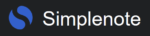Simplenote Review
Simplenote is a, well, simple note-taking app that gets its job done for free, but that's about it. When compared to the best-note taking apps, it lacks in security and features. Read our full Simplenote review to see exactly where it disappoints.
The aptly named Simplenote is a completely free note-taking app developed by Automattic, the company best known for website platform WordPress.com. However, compared to the best note-taking apps, Simplenote lacks advanced features we’ve come to expect and rely on. In this Simplenote review, we will explore its inner workings and see how it stacks up to other notes apps.
If you are the kind of user that likes to have tools such as optical character recognition (or OCR), ink-to-text conversion and the ability to take and share audio and video in a notes app, then Simplenote isn’t for you. Factor in the lack of basic features including drawing tools, text formatting and the ability to group notes in notebooks, and it becomes hard to recommend it to even casual users.
Unlike Box Notes — another note-taking app that also isn’t feature-rich — Simplenote isn’t useful as a straight-up collaboration tool, either. However, Simplenote does have some tools that save it from being entirely impractical. These include markdown support, customized tagging and the option to share your notes with different users across the web.
The Simplenote developers themselves caution their users not to store any sensitive information on the app, because the contents of the notes are unencrypted when they are in storage. While we applaud their honesty, this is a huge red flag and an obvious reason not to use Simplenote if you value your security and privacy.
Simplenote is a free and open-source app. As such, it doesn’t make any money in the traditional sense and instead depends on paid Automattic products to keep it going.
You can use Simplenote offline, but your changes will only be saved and synced when you come online again. If you are offline, the little syncing icon next to the note won’t spin, indicating that syncing isn’t taking place. For this reason, it is recommended that you use Simplenote only when you have internet access.
This depends on your preferences and needs, but for us at Cloudwards, the best free note-taking app is the beautiful Zoho Notebook. However, Evernote, OneNote, Google Keep and Box Notes also have free versions available, so check these out — as well as our reviews of these apps — to see which one suits you the best.
Strengths & Weaknesses
Strengths:
- Free
- Quick sync across devices
- Markdown support
Weaknesses:
- No advanced features
- No drawing tools
- No text formatting
Features
Simplenote can suffice for basic note-taking for free; and by that, we mean really simple note taking — the kind that doesn’t involve much more than writing and sharing notes. Even in that regard, Simplenote will likely end up frustrating users with its painful lack of fundamental options.
To give you an example, let’s see what happens when we create a new note inside Simplenote. There is exactly one option available: a blank note. No note templates, no different note types. You type out (or paste) your text, and you are then greeted by the absence of options to further format and refine that text.

Simplenote Checklists
For Simplenote, the only other text-related option is to insert a checklist. While checklists are one of those helpful productivity features we love using to keep track of our projects and assignments, the inability to set reminders means that Simplenote isn’t a substitute for actual project management software.
There isn’t an option to change the font type — though you can change the font size. Plus, a lack of bold, italics, underline and strike-through severely limit you to basic note taking — what amounts to inputting your text without the tools to transform it. Aligning text or inserting links, images, video and audio are also not available.

This is somewhat alleviated by Simplenote’s markdown support. Using “markdown editing,” you can alter text and embed images and links. This is helpful if you want to convert that text formatting syntax to HTML and publish it online, but isn’t particularly convenient when you want to write a quick and simple note that has bolded words or a linked phrase.

The lack of drawing tools is also a detriment to any free-form note taking you may have planned to do on Simplenote. Optical character recognition and ink-to-text tools are also not available in Simplenote. These tools allow Evernote and OneNote users to save a lot of time by scanning and converting text they would otherwise have to enter manually.
Sharing Options in Simplenote
Simplenote allows you to share your notes in two ways. The first is to invite fellow Simplenote users as collaborators. They will receive the invitation via email and then be able to view and edit the notes in question. The second option is to publish it by generating a direct web link that will allow anyone who has access to it to view the note.

The option to add different permission levels would be useful to have. One of the many reasons why Google Docs is such a popular tool for collaboration is that different users can have different roles according to their permissions. In Google Docs, some people may be restricted to only viewing the notes, while others can make comments or edits, but this is not the case with Simplenote.
Notes History
“Notes history” is a helpful feature that lets you see when changes were made to the note and allows you to go back in time and revert to a previous version — this is great for when you want to see when the note was last modified. This “notes history” feature is available in the info tab, where you can also see when the last sync was, as well as how many words and characters there are in the note.

There’s also the option to import notes directly from Evernote or plain text files (.txt or .md) into Simplenote. Exporting notes is also available, with all of the notes compressed into a zipped file. Because the notes — especially basic notes such as the ones in Simplenote — do not take up a lot of space, exported notes can easily be shared by email or stored for future use.
Web clippers are a great add-on to any notes app. They allow you to easily clip out and save images and text directly from any web source. It’s a shame that Simplenote doesn’t have this extension, as it would have gone a long way toward making it a better app. Zapier and IFTTT integrations are likewise not available.
To summarize, Simplenote does not have the great and versatile features that the best note-taking apps do. While it can meet the demands of unassuming users that want only a free app where they can write down simple notes, there are better notes apps out there that are also free, such as Zoho Notebook.
Features Overview
| Sync | |
| Share | |
| Embed note links | |
| Tag notes | |
| File attachements | |
| Email notes | |
| Web clipper | |
| Voice recorder | |
| Video recorder | |
| Handwriting support | |
| Ink-to-Text Coversion | |
| Optical character recognition (OCR) | |
| IFTTT/Zapier |
Pricing
Simplenote is completely free. Other note-taking apps also have free versions available, but these usually come with limitations, such as fewer features and limited storage space on the freemium model. In essence, this restricts these apps to private use and prevents them from being used by companies or organizations with many people.
Simplenote is different. The app doesn’t offer different options depending on how much you pay; there’s only one version and it’s free to all users. Also, there isn’t a cap on storage, bandwidth or the number of synced devices, so you are free to create as many notes as you want. This makes sense because you cannot attach files to notes, which keeps them small.
Free pieces of software often use the common business model of putting ads inside apps to make money. We are pleased to say that Simplenote is entirely ad-free and doesn’t bother its users with such marketing practices.
However, being free isn’t without its drawbacks. The biggest issue we can see is that there’s very little impetus for Simplenote to improve the app or add much-needed features. Paid apps are subject to a lot more pressure for constant development, since they have to remain competitive and justify their cost.
User Experience
When it comes to user experience, Simplenote fares considerably better than it does in the features department. Omitted and lackluster features are still sure to frustrate any experienced user, but — thanks to a straightforward user interface and quick syncing on all devices — using Simplenote itself is a simple process.

Regarding the user interface, Simplenote once again stays true to its name. The UI is simplistic, uncluttered and accessible. Options are located in the upper-left corner, the notes are below them, and the majority of the right side is devoted to the fine art of note-taking itself. You can also toggle the notes section sidebar so that it takes up the entire screen of the app.
To rest your eyes, you can switch to the dark theme at any time. This option is available on the desktop, mobile and web app. For all you users who like to tinker with your software, you can go into the debugging console and further configure Simplenote’s settings and performance.

Simplenote has excellent cross-platform coverage across devices. It is available as a desktop app for Windows, OS X and Linux, as a mobile app for iOS and Android, and as a web app for all major web browsers. It also manages to avoid a common pitfall of many other apps and has near-instantaneous syncing. This goes a long way if you often switch between multiple devices.

Tagging Notes
Another good point in Simplenote’s favor is its customized tagging feature. You can create as many tags as you want and place as many of them as you need per note. When you couple that with a surprisingly efficient search tool that scans across all notes as well as tags, finding the exact word you are looking for should be easy.
Without a competent search tool, it can be really difficult to find specific notes. This is because Simplenote lacks the option to name your notes or group them inside notebooks. Notes are named according to the body text, and instead of having your notes neatly categorized across notebooks, the only other option is to have individual notes pinned to the top.

Needless to say, this system is a messy way to keep track of your favorite and most important notes. To stay organized, you will often have to delete (or export) old notes. If need be, these removed notes can be permanently deleted or restored by going into the trash section of the user interface.
Security & Privacy
When it comes to security and privacy, Simplenote again falls short of the standards we’ve come to count on. The contents of its notes are unencrypted while they are in storage. This is supposedly so that the software can locate users’ search terms. The company openly admits that it cannot recommend its users store any sensitive information in this app.
The good news is that notes are encrypted during transit, though it fails to specify which encryption it uses. Note-taking apps with better security measures such as two-factor authentication (2FA) and at-rest AES 256-bit encryption include Evernote and OneNote. Both of these also integrate with Saferoom, a zero-knowledge encryption method.
Simplenote is subject to Automattic’s privacy policy. While it is transparent, it also makes it clear that Automattic collects a lot of its users’ private data, including log, usage, location and information from cookies. This data can then be used for marketing purposes, and the company may also share it with government agencies if Automattic gets subpoenaed.
Final Verdict
Simplenote certainly lives up to its name. It’s an extremely basic, free note-taking app that is limited both in features and functionality, and it’s just too bare-bones for anything except the simplest of note-taking activities. Even in this regard, there are much better apps that you can also use for free and that we would recommend over Simplenote.
These include Evernote, OneNote, Google Keep and Zoho Notebook, just to name a few. With them, you get a good mix of basic features that include file attachments, audio and images, text formatting options and sorting by notebooks, as well as more advanced tools such as OCR, ink-to-text conversion and notes templates.
We hope you have found our Simplenote review useful. Do you agree with our review? Or do you think that we don’t give Simplenote enough credit? Let us know in the comments below. Thanks for reading!