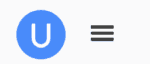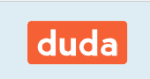uCoz Review
uCoz by uKit is a hardcore website builder that foregoes dragging and dropping, having youninstead use code and command lines. It's very powerful, but is not for thefaint of heart. Read our full uCoz review to read all the details.

uCoz has been in the website building game since 2005. It’s not a drag-and-drop builder per se, but it’s not a simple hosting platform, either. Rather, it combines user-friendly editing and coding to create an interesting, flexible and powerful platform.
If you’re at least slightly tech-savvy, understand how coding works and want a lot of control over your website, uCoz might be one of the best website builders for you.
That said, if you’re new to the online world, the opposite is true. Trying to figure out CSS libraries when you don’t even understand the basics of HTML will prove to be a nightmare. If that sounds like you, you’d better read our Weebly review.
In this uCoz review, we’re going to demystify who the platform is for, taking a deep dive into its features, tools, design and more. Stick around until the end, too, so you can read our verdict.
Strengths & Weaknesses
Strengths:
- Flexibility
- Powerful features
- Community around the tool
Weaknesses:
- Blogging & SEO could be better
- Not user-friendly
- Outdated templates
Alternatives for uCoz
- 1
- Premade Themes
- Form Builder
- HTML Editor
- Mobile Support
- SSL Certificate
- Domain Name
- 2
- Premade Themes
- Form Builder
- HTML Editor
- Mobile Support
- SSL Certificate
- Domain Name
- 3
- Premade Themes
- Form Builder
- HTML Editor
- Mobile Support
- SSL Certificate
- Domain Name
- 4
- Premade Themes
- Form Builder
- Pro plan only HTML Editor
- Mobile Support
- SSL Certificate
- Domain Name
- 5
- Premade Themes
- Form Builder
- HTML Editor
- Mobile Support
- SSL Certificate
- Domain Name
Free
Features
uCoz’s features are well made, offering deep customization and powerful tools. It might be hard to figure everything out on the spot, but playing around will lead to a better understanding of the platform. Features and tools are called “modules” in uCoz.

Some are free, some are paid and some offer options for either. Let’s talk about the most important ones for a regular website.
uCoz Forms
Collecting forms is important for building an email list and engaging potential leads.
Creating and using a form with uCoz is easy. You have to activate the email forms module in the control panel. Once that’s taken care of, you’ll be given a code to insert the form into a page.

Simply paste that into the page you want the form to be in and, if you’re happy with the default questions, that’s that. If not, you can edit the questions and design to give it a different look. Granted, you’ll need coding skills to do so, meaning not everyone can take full control of the tool. That said, knowledge about HTML tags and color palettes should suffice.
All in all, using forms with uCoz is easy to do but hard to master. As with many tools, you can only make the best of them if you’re tech-savvy enough, so beginners should look toward something like Simvoly. It’s much easier to use, as you can read in our Simvoly review.
uCoz Store
E-commerce with uCoz is complex. It features a lot of advanced functionalities, such as importing product catalogs, which allows you to go as deep as you want with customization. After you install the module, you can sell anything on it, from physical to download-only digital products.
For any entry, you can modify options such as image size, text size, weight and color, so you’re granted a lot of flexibility in setting everything up.
Unfortunately, that flexibility comes with downsides. It’s great because you can set everything up any way you want, but if you don’t know what you’re doing, you’re going to make a lot of edits and modifications before you create a decent store. Hard work isn’t detrimental, but a lot of edits means messy code, which, in turn, means it’s harder to rank well on Google.
Plus, whenever we’re talking about freedom of choice in developing a website, coding is a must. Simply put, advanced edits can only be done via coding, so beginners are at a clear disadvantage.
For the advanced user, though, it’s open season with uCoz. For example, you can import .yml files, which makes it possible for your platform to communicate directly with Alibaba and AliExpress. That means it’s easy to set up a drop-shipping platform, so if that sounds like a good idea for you, give uCoz a shot.
If it seems like too much of a hassle, you could give Shopify a try instead. It’s an exhaustive online store builder, but it’s easier to use than uCoz. That said, it still has some quirks, so read our beginner’s guide to Shopify before jumping into it.
uCoz Blogging
Blogging with uCoz isn’t that easy, but it’s flexible. Once you enable the blog module, you can start adding blog posts. No complex setup is required.

What’s great about blogging with uCoz is that you edit on-page. You can see how your content is displayed on your website in real-time with the visual editor.
You can do the normal text formatting and image manipulation for better readability, but it doesn’t end there. You can insert code snippets, tables and even Flash files if you want to spice up your content.
For a newbie, it should be clear by now that uCoz is a bit too much. That said, if everything you’ve read so far has got you excited, you’ll be pleased to know that the blogging module is a content management system in its own right. The only disadvantages are the lack of a qualitative search engine optimization tool and third-party plugins.
You can get a good SEO tool if you upgrade to one of uCoz’s paid plans. It’s better than what most drag-and-drop website builders feature, but it’s not Yoast. That’s WordPress’s famous SEO plugin, and it’s free.
If you want a good SEO tool and a large community around your website builder, try WordPress. It doesn’t provide hosting, though, so check out our best web hosting for WordPress guide, too.
uCoz Features Overview
Design
- Premade Themes
- Form Builder
- HTML Editor
- Forum Support
- Vector Art Gallary
- Audio
- HD Video
Usability
- Drag and Drop interface
- SEO Editor
- Mobile Support
- App Center
- Blog Support
- eCommerce Support
- Page Editor
Services
- SEO
- Marketing
- Website Design
Extras
- SSL Certificate
- Domain Name
- Ad Credits
- Site Review
Support
- Help Center
- Forum
- Live Chat
- Phone
- 24/7 Support
- Video Tutorials
- Text Tutorials
Misc
- Free Plan
Pricing
You can use uCoz for free, but that’s a limited option. It boasts a considerable feature list and you can connect your own domain, but you won’t be able to take advantage of everything great uCoz has to offer.
Add floating ads into the mix and it’s not a long-term option. A bigger problem is that the Minimal plan, which is a paid plan, also has float ads.
All in all, pricing plans haven’t been thought through well. The main problem is that uCoz has too much segmentation of what it offers. The Optimal and Shop plans are the only ones that warrant their price tag because they add value to your uCoz toolset.
The Basic and Minimal plans don’t offer much, and the Maximal option is too pricey for the small additions of automatic backup, premium antivirus and a few other gimmicks. If you need an online store, go for the Shop plan. If you just want to get as much as you can out of the platform, go for the Optimal plan.
uCoz has a refund policy, but it only applies to the unused part of your plan and seems to be dependent on you bringing a strong case forward.
Design & Tools
Because of the complex CMS and user-friendly(ish) mix, uCoz isn’t your average website builder. The design features and secondary tools don’t mix in a seamless editor. Considering the amount of customization options, it wouldn’t even be feasible that way.
uCoz Design
uCoz’s design can be just as user-friendly and beautiful as you can make it. Its many templates are gorgeous, optimized for mobile and easy to work on. The problem is that the slightest edit can mess up all that good template design if you don’t get your pixels or sections right.

The way you edit a page is simple in theory. Every module has a set number of blocks and elements that you can edit using CSS, HTML and scripts. Though that makes the job of a programmer a lot easier, uCoz doesn’t have a feasible option for people who can’t code.
uCoz Tools
uCoz’s tools are implemented via modules. There are big, complex modules, but there are also smaller ones that can optimize a lot of website development tasks.
For example, there’s an “FAQ” module. Once you activate it from the uCoz dashboard, you can use it in combination with the “users” module to submit queries through the published website.
For dealing with your customers’ questions, you can respond with text, images, code snippets and Flash files. That means there’s a lot of flexibility in terms of treating your visitors’ pain points. A good support center is hard to compile and this tool isn’t enough to do that, but it makes your job a lot easier. Any software development company could benefit from using it.
The most important module for editing your website, and really the only one you need to pay attention to, is the “page editor.”

You’ll use it to edit things such as your homepage or product lead magnet. Beginners who want to learn how to code with uCoz will love it because you can edit pages in a code or visual environment.
Code editing is straightforward. You can modify specific sections of your page or access the source and do everything the old way.
To edit a page visually, you’ll have to add widgets on your page through code and then view them in a different tab. The process is similar to editing blog posts in WordPress. It’s more user-friendly than the platform as a whole, but it’s far from friendly enough for most users.
Ease of Use
It’s hard to talk about ease of use in uCoz without tackling the market segments it’s made for.
On one hand, there’s the web developers, programmers and tech-savvy marketers, for whom uCoz is a walk in the park because of their CSS knowledge. It makes all manner of coding easy, it has a lot of flexibility and it’s made to optimize the classic way of developing a website. uCoz is a great choice for this market.
On the other hand, there’s the novice users because uCoz also has development options that are at least in part targeted to them. If you’ve been putting off learning how to code, uCoz is the best place to start. Once you get used to it, it combines a user-friendly approach with the least possible amount of editing floats and hovers.
Unfortunately, for the average beginner, it’s just not worth it. Other options such as Squarespace or even SiteBuilder are much easier to use. For more information about those platforms, read our Squarespace review and SiteBuilder review.
Support
The help center is also structured in an unorthodox way. There are three sections: FAQ, textbook and the uCoz community.

The FAQ and textbook categories are intuitive. They feature a lot of tutorials and guides on everything about uCoz. The FAQ is online on the FAQ page and the textbook is offline if you download it.
That’s important because it helps users of any skill level understand what needs to be done to create a website in uCoz.
The uCoz community is equally helpful. It’s a forum where the developers and other users come together to help anyone who has a website building hurdle.
That’s the first way you can get in contact with the developers. The other one is by submitting a ticket and waiting for a response over email.
There are no other ways to contact uCoz, such as live chat or by phone. That could be an issue considering how complex the platform is, but it’s not a huge problem given the quality of the tutorials and great community.
If you want a simpler website builder, with much better support, Site123 could be the right choice. If it sounds interesting, read our Site123 review.
The Verdict
uCoz is a great builder for a person who has been around the web. If you have no problem getting your hands dirty with source code, CSS libraries and HTML headers, uCoz ranks among the best website builders.
It’s not a perfect builder, though. uCoz lacks the user-friendliness to be accessible to everyone who wants to create a website. Most will likely want something easier to use, such as Wix. It’s a complex but accessible website builder that you can learn more about in our Wix review.
uCoz’s blogging and SEO could also be better, too. With its seamless content management system and huge variety of third-party plugins, WordPress is, in nearly all cases, strictly better.
Again, it’s an awesome platform, but it doesn’t have its own hosting, so read our best web hosting roundup, as well as our beginner’s guide to WordPress. It’s easier to use than uCoz, but still has a decent amount of complexity.