MDDHosting Review
MDDHosting is a small independent web hosting company that we're growing to love. It offers plenty of features, good speeds and great security, and all for a very modest price. Check out our full MDDHosting review for the details on this service.

MDDHosting is an independent web hosting provider that was founded in 2007 with the goal of providing high-quality services to large businesses and web hosting newbies alike. It succeeds at that, too, with blazing speed, a long list of features and a low price point. MDDHosting is becoming a favorite here at CommQueR.com and is one of the best web hosting providers.
In this MDDHosting review, we’re going to explore what sets the service apart from the web hosting pack. After launching a website with its most inexpensive plan, we tested usability, features, speed and more to give a full picture of what the service offers.
What it offers is a web hosting experience that doesn’t skimp on features or security, despite its modest price tag. It shows the complacency of the web hosting market in its current form and how much better it can be given new technologies.
Strengths & Weaknesses
Pros:
- Fast
- Inexpensive
- Cloud hosting offered
- Multiple tiers of hosting
- cPanel
- Easy to use
- LiteSpeed servers
- Free Cloudflare Railgun
- Free daily backups
- Included malware scanning
- Solid privacy policy
Cons:
- No dedicated hosting
- No managed WordPress hosting
- No free domain privacy
- Expensive VPS plans
Alternatives for MDDHosting
- 1
- Shared Hosting
- Managed WordPress
- SSL Encryption
- 2
- Shared Hosting
- Managed WordPress
- SSL Encryption
- 3
- Shared Hosting
- Managed WordPress
- SSL Encryption
- 4
- Shared Hosting
- Managed WordPress
- SSL Encryption
- 5
- Shared Hosting
- Managed WordPress
- SSL Encryption
Features
Many of MDDHosting’s features focus on performance rather than flashy additions. Instead of getting some, frankly useless, ad credits for Bing and Google like you do with iPage (read our iPage review), MDDHosting focuses its features lineup around performance and security, ensuring your visitors arrive quickly and safely (if you want to make the most out of Google Ads, check out our Google Ads tips article).
That starts with the LiteSpeed web server. With most web hosts, you’ll get an Apache server, which is a free, open source web server software that’s widely used because it can be expanded with applications like ModSecurity. LiteSpeed is a paid, proprietary alternative that can decrease server load by up to 50 percent.
It still comes with the features of Apache, including ModSecurity, distributed denial-of-service attack protection, .htaccess and HTTP/2 support. That said, the decreased load means websites hosted on a shared LiteSpeed server will generally load faster than those hosted on Apache servers, especially if resources are being spread thin.
There are other advantages, too, particularly LiteSpeed Cache. The caching tool communicates directly with the LiteSpeed server to improve load times. Though it’s supported on almost any platform, there’s a free WordPress plugin that you can install if you’re on that platform (read our beginner’s guide to using WordPress to learn how to do so).
Further increasing speed is Cloudflare Railgun. You can read our what is Cloudflare guide to learn about the content delivery network as a whole, but Railgun, in particular, is a revolutionary web hosting tool that allows you to cache previously uncachable objects. That increases your speed beyond what a normal caching tool can do.
It’s not normally free, which isn’t surprising considering you need a $200 per month Cloudflare Business account to access Railgun, but because MDDHosting is a Cloudflare Optimized partner, you get Railgun with your hosting for not a penny more. We’ll take a $200 per month optimizer over $200 in ad credits any day.
If you want to build your website using a website builder, MDDHosting offers an integration with SitePad Website Builder. It’s a decent builder with around 350 themes at the ready, but it feels like a rip-off of Weebly more than a pick for our best website builder guide (read our Weebly review).

There are a lot of security features, too, but we’ll get to those in the “security” section below. As for the non-security features, MDDHosting is excellent, focusing its range of offerings on increasing your website’s performance rather than providing almost meaningless extras.
MDDHosting Features Overview
Server Types
- Shared Hosting
- VPS Hosting
- Managed WordPress
- Cloud Hosting
- Dedicated Hosting
- Reseller Hosting
Usablity
- FTP Access
- SSH Access
- cPanel
- Root Access
- Daily Backups
- Website Builder
Services
- SEO
- Marketing
- Website Design
Security
- Domain Privacy
- SSL Encryption
- Malware Removal
- Web Application Firewall
- Two-Factor Authentication
- DDoS Protection
- sFTP
Support
- Email Support
- Billing & sales only Telephone Support
- Live Chat Support
- Tutorials
- User forum
- Knowledgebase
- 24/7 Support
Pricing
Cloud
| |
VPS
| |
Reseller
| |
MDDHosting is cheap, flexible and transparent, which are the best traits we could ask for when it comes to pricing. You won’t pay much to get a decent hosting plan, as long as you skip past the VPS options, and MDDHosting is clear throughout checkout about how much you’ll be paying.
Cloud plans are spread across nine tiers, ranging from Hostinger levels of cheap (read our Hostinger review) to plans well over $100 per month. That’s a good thing, though. MDDHosting showcases the power and flexibility of cloud hosting, allowing newcomers and power users alike to find a plan that works for them.
The price isn’t bad, either. Plans start at $4 per month for the longest term, which, though not as cheap as 1&1 IONOS, is cheaper than almost every other web host (read our 1&1 IONOS review).
MDDHosting is also flexible in its hosting durations. Cloud plans can be purchased in one-month, three-month, six-month, one-year, two-year and three-year durations, so you can find a duration that works for you. There’s a slight discount on multi-year plans, but not so much so that the monthly rate is backbreaking (read our Arvixe review to see an example of that).
The VPS plans, on the other hand, aren’t so hot. If you jump for the multi-year contract that has the largest discount, you’ll be spending thousands, even on the base plan. That’s ignoring that MDDHosting doesn’t include the Softaculous app installer or LiteSpeed web server.
Plus, though you have root access to the server, MDDHosting doesn’t offer unmanaged VPS plans, meaning you’re always going to pay, even if you want to manage the server yourself. If you’re a developer and want to save a few bones on a VPS plans, read our A2 Hosting review.
The cloud plans are the star of the show, and though that’d usually mean a lack of flexibility, that isn’t the case with MDDHosting. Because so many tiers of cloud hosting are offered, the range can accommodate almost any user, which pushes the VPS plans even further from consideration.
Regardless of the plan you choose, you’ll get 30 days to change your mind. Though DreamHost offers 97 days and InMotion Hosting offers 90 days, a month should be plenty of time to try MDDHosting.
Ease of Use
Getting started with MDDHosting is simple, largely because it only offers a few services. Unlike GoDaddy, which drowns its homepage with its massive range of services, MDDHosting has a condensed lineup, making the process of finding the right plan simple (read our GoDaddy review).
After you choose a plan, MDDHosting will ask you to register a new domain, transfer one you own or point one registered with another provider. You’ll then be sent to a checkout page that details your plan, along with add-ons that come with it.

Unlike, say, Bluehost (read our Bluehost review), MDDHosting doesn’t preselect add-ons. You get the option to add SpamExperts and SiteLock, but it’s clear that MDDHosting isn’t trying to pull one over on you by preselecting packages you may not want.
Before completing checkout, you need to enter your account information, and MDDHosting asks for a lot, including the way in which you found the service. Though it’s not unheard of to ask about the referral source, MDDHosting requires you to enter it, which is annoying.
Groaning aside, you’ll set your password on the final checkout page, so you won’t have to go to your email to track down your account credentials. MDDHosting has a closed system, meaning you can move from checkout to your control panel with ease.
The client area is a carbon copy of InMotion Hosting (read our InMotion Hosting review), despite the fact that both are independent web hosts. If MDDHosting is going to copy another web host here, InMotion Hosting is a good pick. It excels in usability, as does MDDHosting, with a clear client area that displays your services, support tickets and invoices without getting too crowded.

Under the “services” tab, you’ll find your hosting account, which will bring up a management page that shows your disk space, bandwidth usage and more. A menu of actions on the left side allows you to log in to cPanel, access webmail, upgrade or downgrade your account and request cancellation.
Though cPanel is offered, you won’t need to go there often. MDDHosting has a panel of quick links on the hosting management page that allows you to access common cPanel functions, such as your file manager and email accounts. Below that, your nameservers are displayed, too.
You can get into the dirt with cPanel, but MDDHosting’s implementation is more crowded than most. It’s not hard to use, but it has more options than our best web hosting with cPanel picks. In this case, that’s a good thing, because the extras let you get a hand on backups, access additional search engine optimization tools and find new themes for your site.

The multi-step checkout process is long, but MDDHosting is a joy to use otherwise. The client area is straightforward, cPanel’s shelves are stocked and you don’t have to open your email to find out how to log in. From choosing a plan to managing your site, MDDHosting is fluid.
Hosting Types
MDDHosting has a nontraditional lineup of plans. Instead of focusing on inexpensive shared and managed WordPress packages, it focuses on cloud hosting. That architecture is great for WordPress, as you can see in our best web hosting for WordPress guide, but there are no dedicated WordPress plans.
Cloud hosting isn’t just a catch-all term, though. Unlike Pagely, which implements VPS cloud or dedicated cloud hosting, MDDHosting offers shared cloud hosting (read our Pagely review). That said, shared cloud hosting is an upgrade from standard shared hosting in almost all cases.
When you launch a shared plan, you’re hosting your site on a server with other users. The server has a finite amount of resources, but there’s no limit to the amount you or any other user can get. Because of that, websites are often competing for resources, which results in page load errors and slow speeds (read our Midphase review to see that in action).
Cloud hosting still hosts your website on a single server, but that server can call upon a network of underlying servers for additional resources. There are two reasons that’s advantageous. The first is that your website will, theoretically, never go offline. By storing redundant copies of your website on other servers, MDDHosting will always have something to serve a user.
The second reason is that you can always add resources to your plan. Unlike normal shared hosting, you get a dedicated amount of processing power, disk space and RAM, and you can increase those without switching to another server. Because cloud servers are interconnected, MDDHosting simply needs to flick a switch.
What stands out about that approach isn’t that MDDHosting offers cloud packages. Kinsta, for example, is built around cloud hosting (read our Kinsta review). What’s great about MDDHosting is that it makes cloud hosting accessible. The plans are priced cheaper than most shared options while offering all the upsides of cloud packages.
There are also VPS plans, which still store your website on a shared server, but they do so in a virtual server with dedicated resources. The VPS plans are the high-end of the lineup, with the most inexpensive plan being nearly $70 per month. Crucial features, such as the Softaculous app installer, are missing, too.
Topping off the lineup are reseller packages, which appear to be bundles of shared cloud hosting on MDDHosting’s network. They have some unusual features, such as the ability to oversell your account past its space restrictions, but they’re basic reseller packages otherwise.
Speed & Uptime
Web hosting speed is a complex topic, with multiple variables playing into how quickly your website loads. Because of that, we test a blank version of WordPress installed on the most inexpensive plan with two tools: Pingdom Speed Test and Load Impact. Doing it that way allows us to keep the variables to a minimum and see the speed from two angles.
All the optimization that we mentioned in the “features” section pays off here. MDDHosting is surprisingly fast, worthy of our fastest web hosting guide and rivaling the speeds of Kinsta and A2 Hosting on plans that cost half as much. The cloud infrastructure, use of LiteSpeed servers and Cloudflare Railgun show their power.
MDDHosting scored a 96 out of 100 from Pingdom Speed Test, which basically means the website is as fast as it can possibly be. The only speed degradation came from the fact that we had anything installed on the website, which should be expected. Given MDDHosting’s multiple caching layers, though, your website should stay quick, even when it’s loaded with content.

Our Load Impact test wasn’t as good, but it’s more nuanced than most web hosts. Load Impact sent 50 virtual users to our website over five minutes, measuring the requests and response times for each user. We received a throughput limit error, which suggests the server ran out of resources and started flatlining requests.

Out of the 2,410 HTTP requests, though, only one was met with an error. Unlike our other tests, this one isn’t backbreaking for MDDHosting as a whole. Load Impact shows that the most basic cloud hosting plan breaks around 50 concurrent users, but you don’t need to change servers to solve that issue.
As described in the “hosting types” section, you can add more resources to your server without downtime. MDDHosting will simply call upon other servers in its network. That means if your traffic spikes and you need more fuel, you can add it without taking your website offline.
In fact, you shouldn’t have downtime. MDDHosting has a 1,000 percent uptime guarantee, and it’s not just marketing nonsense. Should you experience downtime, you can request 10 times the amount in service credit. That means if your website is down for one hour, you can request 10 hours of hosting for free.
It’s important to note that it only applies to downtime on MDDHosting’s end, as do all uptime guarantees. If you take your website offline, MDDHosting can’t help you.
Security
MDDHosting offers everything we want when it comes to security. In most cases, we find that web hosts offer some security features and omit others, making the plans feel disjointed (read our WestHost review for an example of that). MDDHosting, on the other hand, offers a taste of everything, enabling your website to stay secure on all fronts.
Included is SFTP and SSH access, which will ensure your connection to the server isn’t interrupted while transferring or changing files. That access can be enabled or disabled on command, too, so you only need to allow it when you need it.
The servers are protected with ModSecurity, which is a web application firewall built for Apache servers. A web application firewall uses a set of rules to block or allow traffic in HTTP conversion. That can, for example, prevent attacks, such as an SQL injection, that could crash your server (read our SSL vs TLS guide for an example of such an attack).
You’ll never see the web application firewall, though. What you will see is SiteLock. SiteLock is basically an antivirus for your website, protecting it from malware or anything else cybercrime-related. MDDHosting provides SiteLock Lite, which provides daily malware scanning and blacklist monitoring for up to five pages, with each package.
There are more advanced versions of SiteLock that offer malware removal and a higher page limit if you want them, but the basic version MDDHosting includes is excellent.
Also included with your plan is a free SSL/TLS certificate and daily off-site backups. These features are generally hidden behind a paywall or reserved for more expensive plans. With MDDHosting, you get everything, no matter what price you’re paying.
Privacy
Privacy is, thankfully, simple with MDDHosting. Though it doesn’t hit quite as high as DreamHost (read our DreamHost review), the no-nonsense privacy policy makes it clear that MDDHosting isn’t in business to sell your personal information. We’d like to see improvements in a few areas, though.
In particular, we’d like to see free domain privacy. When you register a domain, you also generate a record containing your name, email address, mailing address, phone number and more. That record is available for anyone to search online, which leads to mass data harvesting and, in some cases, stalking.
Domain privacy replaces your information, essentially making your registration private. Unlike DreamHost and 1&1 IONOS, MDDHosting doesn’t offer domain privacy for free. Though that’s true for most web hosts, we’d like to see MDDHosting offer it at least for the initial term, especially with how solid the privacy policy is.
Though it’s not included, it’s hard to complain. ID protection, which is what MDDHosting calls domain privacy, is only $5 per year, which is about half as much as web hosts such as HostGator (read our HostGator review) charge. Though free is always better, MDDHosting offers a low point of entry for domain privacy.
The privacy policy is excellent, though. It’s short and to the point, making it clear that MDDHosting is “committed to protecting your privacy.” MDDHosting says it won’t disclose personal information obtained about you to third parties, for sales or otherwise. MDDHosting makes it clear that won’t change without your knowledge and consent.
There’s an exception when it comes to law enforcement, which shouldn’t come as a surprise. Outside of that, though, MDDHosting won’t sell or share your personal information with anyone. Some anonymous data may be used, but MDDHosting says it “will not use any information that could identify…individuals.”
Support
MDDHosting ends on a sour note, unfortunately. Given that the rest of the service is excellent, we had high hopes moving into support. Though passable, MDDHosting doesn’t go above and beyond like SiteGround, which leads to a decent but mediocre support experience (read our SiteGround review).
The quality of support isn’t bad. It’s the options that suffer. MDDHosting doesn’t offer live chat, or at least we thought so at first, which is a critical web hosting support channel for clarifying small issues around the clock. Phone support is, technically, offered, but only for billing and sales questions, leaving you with ticket-based email support alone.
Live chat is available through a small bubble at the bottom of each screen, which we missed throughout the majority of the review. MDDHosting constantly says it offers around-the-clock email support but doesn’t mention live chat, so a small pop-up or clarification could make finding support easier.
You can send an email at any time, MDDHosting says that it has reps available 24/7, but we’re hesitant to call it true 24/7 support. MDDHosting is prompt with responses, but you’ll still be waiting at least a few hours to hear back from an inquiry.
That leaves you with the knowledgebase, which is, thankfully, packed full of useful articles. There’s a strong focus on tutorials and clarifications rather than troubleshooting guides, though. Contrasted with the presales section, there are only seven troubleshooting guides to presales’s 25.

We had no issues while using MDDHosting, though. Everything was clarified throughout our testing, including a small issue we had when installing WordPress. When the system operates at the efficiency that MDDHosting operates at, support is less of a concern.
The Verdict
MDDHosting is fast, packed with features and inexpensive. It showcases the power of cloud hosting beautifully, with an extensive, flexible lineup of plans and high-tech features, including Cloudflare Railgun and LiteSpeed servers. Customer support isn’t the best, but that’s easy to overlook given how much else MDDHosting has to offer.
It does everything we want, which is rare in the web hosting world.
What do you think of MDDHosting? Let us know if you plan to try it in the comments below and, as always, thanks for reading.



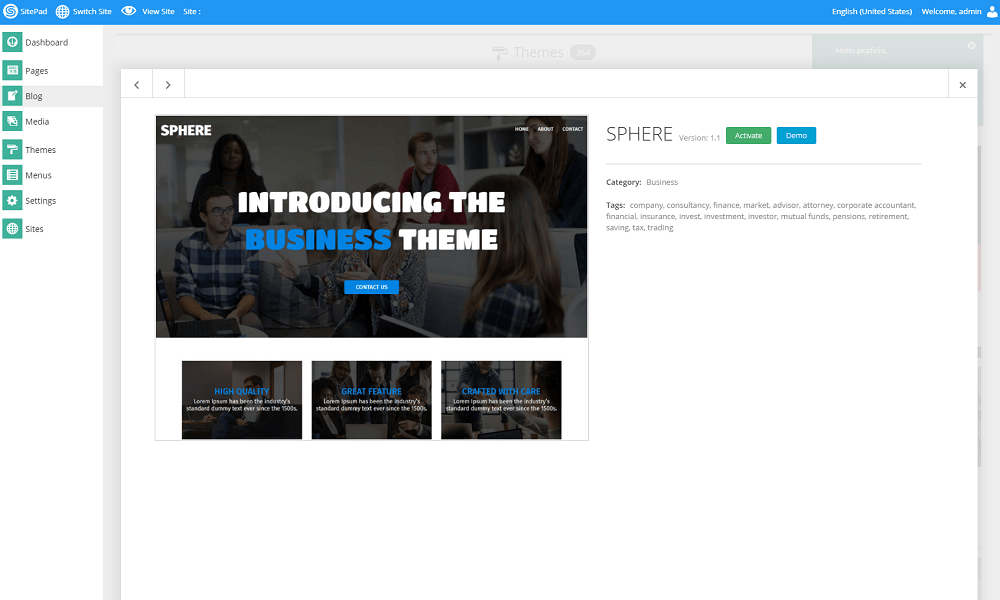

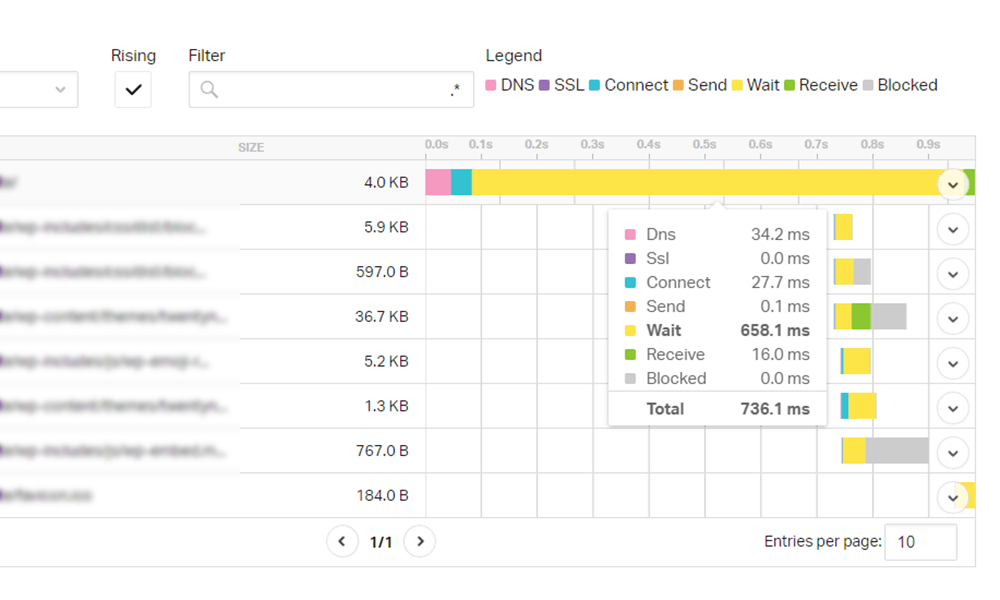

 Jacob Roach is a Midwesterner with a love for technology, an odd combination given his corn field-ridden setting. After finishing a degree in English at Southern New Hampshire University, Jacob settled back under the Arch in his hometown of St. Louis, MO, where he now writes about anything tech. His main interests are web technologies and online privacy, though he dips his toes in photography and the occasional card game as well. You can reach him at jacob[at]commquer.com.
Jacob Roach is a Midwesterner with a love for technology, an odd combination given his corn field-ridden setting. After finishing a degree in English at Southern New Hampshire University, Jacob settled back under the Arch in his hometown of St. Louis, MO, where he now writes about anything tech. His main interests are web technologies and online privacy, though he dips his toes in photography and the occasional card game as well. You can reach him at jacob[at]commquer.com.