BitTorrent Sync vs Cloud Storage
The problem with any cloud storage backup service, is that data stored ‘in the cloud’ can be readily accessed by your cloud service provider, hackers and thanks to secret court orders and the like, agencies such as the NSA.
The BitTorrent Sync VS Cloud Storage Problem
Companies like SpiderOak (review here) and Wuala will encrypt your files before uploading them to their servers (i.e. they offer end-to-end encryption), and have great support for synching across almost any platform.
Unfortunately these services use proprietary software (i.e. it is not open source, and is therefore unavailable for independent auditing), and are only as trustworthy as you feel they are. SpiderOak is slowly moving in the open source direction, but until it is 100% open-source, it must be viewed as suspect.
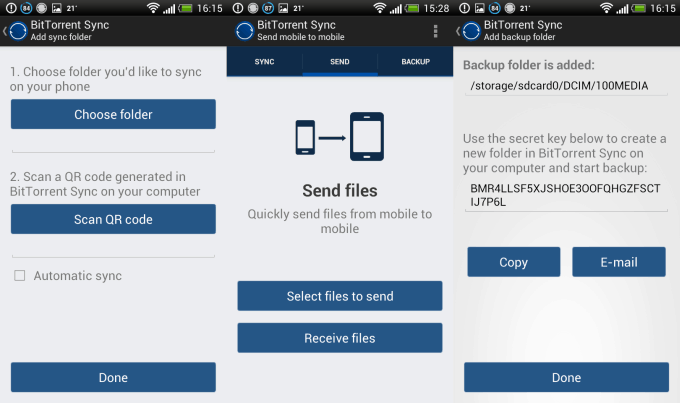
Another solution to secure cloud storage is to encrypt your files before uploading them to the cloud, for example by creating a TrueCrypt container inside your Dropbox folder.
This bit is fiddly to set up, but once done, works well if your needs are simple. However, you lose many of the things that make using cloud storage such a joy, like document versioning, seamless access to files across a range of platforms and devices (most notably smartphones and tablets), and easy file sharing.
A Solution?
In order to at least partially address these problems, the outfit behind the infamous P2P sharing protocol, BitTorrent, have developed a new way of syncing data between computers.
Showing that P2P technology is still a powerful tool, good for much more than just pirating the latest episode of Game of Thrones, BitTorrent Sync harnesses BitTorrent’s protocol use of data transfer via ‘swarms’ of hosts, to allow quick and highly efficient data syncing between a wide range of devices.
It works much like Dropbox and other popular cloud storage services, letting you drop files into a special folder on one computer (including mobile devices) and either view them on any other connected device, or download them for local synchronization.
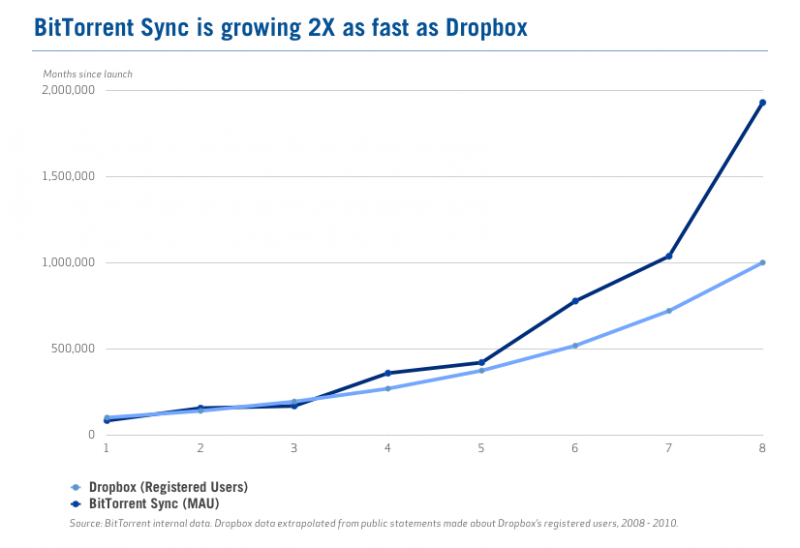
Because it relies on transferring data directly between devices (peer-to-peer file sharing), using BitTorrent Sync bypasses the need to store data on cloud servers, and since the packets are encrypted using 128-bit AES, and can only be decrypted on a device with which you have shared a ‘secret’, it should be very secure.
Unfortunately, despite it being widely reported that BitTorrent Sync is open source, this is sadly not the case.
BitTorrent sync is available for Windows, OSX, Linux and FreeBSD, and has apps available on iOS and Android devices. Like many cloud services, it supports versioning and collaboration through folder sharing.
The Showdown
Compared to cloud storage, BitTorrent Sync offers a number of distinct advantages, but at the same time has limitations that make it far from an ideal replacement compared to more traditional cloud based services.
Advantages:
- Your data does not have to be uploaded to a server where it is relatively easy to compromise. Having no intermediary hold onto the data at any point is great, and is arguably the biggest advantage of BitTorrent Sync. But its potential as an NSA-proof file transfers system is somewhat undermined by the fact that it is not open source.
- It is fast! The BitTorrent protocol is a very efficient delivery method, and Eric Klinke, CEO of BitTorrent, claims that it can manage speeds seven times faster than Dropbox, and it’s much faster than most cloud storage solutions. The fact that data is transferred directly, rather than being uploaded to a server and then downloaded locally, means in practice transfer times are even faster when compared to cloud based solutions.
- You store data on your own media – and with the price of mass local storage dropping all the time (2TB hard drives now cost less than $100), you need never worry about running out of affordable space to store your data.
- BitTorrent Sync is completely free
Disadvantages:
- Your computer needs be turned on – as syncing happens peer-to-peer, directly between computers (including mobile devices), they all need to be turned on. With cloud storage you can upload data to a server, and download it at any time.
- You can save data to a BitTorrent Sync folder whenever, but it will only be synced when both computers are turned on.
- You store data on your own media – while this is great for backing up large amounts of data on cheap office or home hard drives, it means that you cannot use it as extra virtual memory for mobile devices (which typically have limited memory capacity). There is a reason cloud storage subscriptions are often bundled with new smartphones!
Conclusion
In reality, and despite some surface similarities, BitTorrent Sync and cloud storage are very different beasts. Fast transfer rates and effectively unlimited storage (as data does have to be stored on costly servers) makes BitTorrent Sync ideal for sharing large files, and as a collaboration tool, it is as good as most cloud services. And hey, its free!
On the other hand cloud based storage, while often quite pricey, is available 24/7 (ideal for uploading work at the office, turning off the office computers, then accessing the data at a later point from home – something impossible to do with BitTorrent Sync). It also makes a perfect adjunct to mobile devices, acting as virtual memory.
If it wasn’t for the lack of open source technology, BitTorrent Sync’s decentralized nature and consequent lack of a central storage point where the NSA (or GHCQ etc.) can easily access your data would be an exciting development (and may still grant real privacy gains), but because it’s not, our enthusiasm on this front is muted.
If security really is a top priority for you, then you are still probably better off encrypting your data before uploading it to the cloud or transferring it via BitTorrent Sync. In the end then, its horses for courses, and there is probably room in your life for both BitTorrent Sync and cloud storage, depending on the task at hand.
