Bitdefender vs Kaspersky: Picking the Best Antivirus for 2020
Bitdefender and Kaspersky are among the best antivirus software on the market. Both come with excellent marks in protection, a slew of features and plans that support multiple devices. They differ in a few areas, though, such as user-friendliness and support.
In this Bitdefender vs Kaspersky comparison, we’re going to see how the antiviruses shake out in five rounds. Although the two have similar features and pricing, there are subtle differences that should make each round interesting.
The comparison will provide an overview of the antivirus software, so we urge you to read our Bitdefender review and Kaspersky Anti-Virus review for the full details on each service.
Setting Up a Fight: Bitdefender vs Kaspersky
Bitdefender and Kaspersky are among the best for antivirus protection. They took first and third, respectively, in our guide to the most secure antivirus software, so either will suffice if staying safe is your concern.
That said, they differ in other areas, such as support and user-friendliness. We’re going to compare Bitdefender and Kaspersky in five rounds, corresponding to the criteria set in our best antivirus software guide.
The two antivirus software will compete in features, pricing, user-friendliness, protection and support. We’re going to give you an overview of the antiviruses for each round, provide thoughts on how they compare and declare a winner. Whichever takes three or more rounds will be the overall winner.
As with our Dashlane vs 1Password comparison, which pits two of the best password managers against each other, there’s flexibility in our assessment. Make sure to read our thoughts at the end of each round for our logic. Some rounds, such as user-friendliness, are mostly personal preference.
1. Features
Antiviruses have evolved from basic machine scanning to full security suites. We’re first going to look at the most recent versions of Bitdefender and Kaspersky, and evaluate what new tools they’ve added to keep you safe.
Bitdefender
Bitdefender’s inexpensive plans are light on features, but the multi-device packages it offers are full of them. We like the service’s features a lot, especially on high-end plans, but their distribution leaves something to be desired.
The Bitdefender antivirus provides a full protection suite, including protection against ransomware, webcam exploits, phishing and dangerous internet downloads. Bitdefender also includes SafePay, a secure browser for online transactions and bank monitoring.
SafePay is a separate version of your desktop. It isolates all other network connections from your transaction connection. It’s not for casual browsing, though, as it is significantly slower than Chrome. Thankfully, Bitdefender sends you a notification when you land on an online payment portal, telling you to open it in SafePay.
All plans come with Bitdefender Wallet, too, which is a password manager that stores identities, passwords and bank information. It can import data from Chrome, Firefox and Internet Explorer, as well. Wallet is a decent password manager, and as a free inclusion, we can’t complain. It’s not on Dashlane’s level, though (read our Dashlane review).

You also get a limited version of Bitdefender VPN. It gives you 200MB per day to use on the virtual private network, enough to bypass the dangers of public WiFi, including malware and ransomware. You can upgrade to a full plan, but we recommend using one of our best VPN providers instead. ExpressVPN is our top pick (read our ExpressVPN review).
Our favorite feature — one we’ll touch on again in round three — is protection profiles. You can configure the Bitdefender antivirus to provide different levels of internet security based on what you’re doing. A work profile, for example, will increase phishing protection. The profiles are optional, so you don’t have to decrease protection in certain areas if you don’t want to.
We like Bitdefender’s features a lot. They are distributed in a strange way, though. For example, Bitdefender Antivirus Plus, the most inexpensive plan, doesn’t include a basic firewall but comes with SafePay and Wallet. It’s Windows-only, and the built-in Windows firewall works well, but other antiviruses offer more sophisticated firewalls, even on inexpensive plans.
Kaspersky
Kaspersky has a similar set of features to Bitdefender, but reserves some, such as the secure online banking browser, for more expensive plans. The most inexpensive plan, Anti-Virus, only has the basic protection suite, so you need to upgrade to Kaspersky Internet Security or above to take advantage of Kaspersky’s features.
Safe Money is a secure banking browser, like SafePay. When you open a payment portal, Kaspersky prompts you to open it in Safe Money. As with Bitdefender, it isolates all other network connections so your transaction is safe.
Unlike SafePay, though, Safe Money isn’t a separate desktop. You’ll know you’re in the secure browser by the green glowing halo around the window.

Kaspersky offers a limited version of its Secure Connection VPN, too. Like Bitdefender, you get 200MB per day to play with. The VPN is courtesy of Hotspot Shield, a rough provider that we didn’t rate highly in our Hotspot Shield review.
Again, we stress using another VPN service, such as NordVPN (read our NordVPN review).
There are other privacy tools, as well. Kaspersky adds webcam protection, private browsing and a privacy cleaner. The webcam protection is excellent, and we recommend it in our guide on how to secure your webcam. Private browsing blocks attempts by social networks, ad agencies and others to collect your data.

Privacy Cleaner is helpful, too. It sweeps your system for identifying data and ask if you want to remove it.
If you’re flipping the bill for the most expensive plan, Kaspersky Total Security, you also get Kaspersky’s password manager. Unlike Bitdefender Wallet, Kaspersky’s offering is a full-featured password manager, as you can read in our Kaspersky Password Manager review.
Round One Thoughts
Kaspersky and Bitdefender have almost the same list of features. The biggest difference is where they introduce them. You get more for less with Bitdefender, but at the cost of core security features, such as a firewall.
On the other hand, Kaspersky has better features, such as the password manager. You have to upgrade to the expensive Kaspersky Total Security plan to get it, though.
While Bitdefender skips on a firewall on its most inexpensive plan, Bitdefender Antivirus Plus, Windows should have your security covered, and its other features are enough for a win in this round.
2. Pricing
Most antiviruses offer a multi-device plan, protecting not only your desktop computer, but your mobile devices, too. Kaspersky and Bitdefender have the same pricing scheme, but the details on the plans differ. We’re going to look at what each plan offers and for what price.
Bitdefender
As long as you stick with Bitdefender’s promotion pricing, the rate is good. The discount on your first payment usually saves you around $30, but the plans you can choose are limited. Bitdefender Antivirus Plus and Bitdefender Internet Security have promotion pricing on plans with three devices. Going down to one or up to 10 increases the rate.
Bitdefender Free
| |
Bitdefender Antivirus Plus
| 1-year plan $ 5.00/ month $59.99 billed every year |
Bitdefender Internet Security
| 1-year plan $ 6.67/ month $79.99 billed every year |
Bitdefender Total Security
| 1-year plan $ 7.42/ month $89.00 billed every year |
Bitdefender Premium Security
| 1-year plan $ 12.50/ month $149.99 billed every year |
The fact that you can go up to 10 devices is nice, though. The cheapest plan, Bitdefender Antivirus Plus, can protect one, three, five or 10 devices. It has built-in protection against ransomware and uses the same malware database as the rest of Bitdefender’s software.
Even though you can go up to 10 devices, you shouldn’t need to. Bitdefender Antivirus Plus is Windows-only, meaning you can’t protect your mobile devices with it. The plan is best suited for a single user who has a desktop or laptop computer.
Bitdefender Internet Security has the same issues. It’s Windows-only and the promotion rate only applies to the three-device plan. The ability to go up to 10 devices makes more sense, though, as it introduces parental control. It has other features, too, such as social network and webcam protection.
Most users should opt for Bitdefender Total Security. It’s $10 more than Bitdefender Antivirus Plus and comes with support for five devices. You can upgrade to 10 for $5 more, too.
Bitdefender Total Security is the only multi-device plan the antivirus offers. It supports Windows, macOS, iOS and Android. Its excellent Android application earned it a spot in our best antivirus for Android guide.
The promotional rate only applies to the first time you buy the application. Thankfully, Bitdefender lets you purchase up to three years of protection at the promotion price upfront.
Bitdefender has good prices, and the lineup of plans is satisfying, but we feel forced into Bitdefender Total Security. It’s the only multi-device plan, and protecting your mobile device is almost as important as protecting your desktop computer. Bitdefender Internet Security and Antivirus Plus are decent options if you’re really trying to save money, though.
Bitdefender offers a free antivirus, as well. It’s basic, using the established malware database to scan your machine. Still, it was good enough to earn a spot in our best free antivirus software guide. Before downloading the software, though, we recommend taking advantage of Bitdefender’s 30-day trial of Total Security.
Kaspersky
Kaspersky also has a three-plan lineup, and each comes to about the same price point. The most inexpensive plan, Kaspersky Anti-Virus, is $5 cheaper for the same number of devices, while Kaspersky Total Security, the most expensive plan, is $5 more. Kaspersky introduces multi-device plans at a lower tier than Bitdefender does, though.
 | |
Kaspersky Anti-Virus
| 1-year plan $ 5.00/ month $59.99 billed every year |
Kaspersky Internet Security
| 1-year plan $ 6.67/ month $79.99 billed every year |
Kaspersky Total Security
| 1-year plan $ 8.33/ month $99.99 billed every year |
Anti-Virus can protect three or five devices. Although it doesn’t give you the flexibility to go up to 10 devices like Bitdefender, the configuration makes more sense. As a Windows-only plan, it’s unlikely you’ll need to protect more than five devices. Anti-Virus provides a basic protection suite, including real-time protection against malware.
Kaspersky Internet Security is available for three or five devices, but unlike Bitdefender’s comparable plan, you can secure Windows, macOS, iOS and Android. It comes with Safe Money and privacy controls, too. Unfortunately, Kaspersky Internet Security doesn’t have parental controls.
The most expensive plan, Kaspersky Total Security, can protect five or 10 devices. It includes parental controls and the password manager, along with the previous features. You need a user account to use the password manager and parental controls, though.
Kaspersky Total Security can be installed on up to 10 devices, but only two user accounts can access the parental controls and password manager.
Like Bitdefender, Kaspersky pushes you toward the most expensive plan. While Kaspersky Internet Security offers a multi-device plan for cheap, you’re limited to five devices and don’t get the password manager or parental controls.
Kaspersky offers a free version of Security Cloud, too, which is better than Bitdefender’s free offering. It provides basic protection, up to 300MB per day of the Secure Connection VPN and 15 entries in Kaspersky’s password manager.
The most expensive Security Cloud plan is $150 with up to 20 user accounts, home WiFi monitoring, unlimited password entries and privacy protection.
Round Two Thoughts
Bitdefender and Kaspersky have similar plans, and although you may save money on the introductory rate, the price evens out upon renewal. The biggest difference between the two is where features are introduced.
Kaspersky has multi-device plans for less, but Bitdefender includes features — such as parental controls and a password manager — at lower tiers. Both have free mobile antiviruses, too, but the extra features Bitdefender offers pull it ahead of Kaspersky in this round.
3. User-Friendliness
Antiviruses often live in the taskbar, silently protecting you from the threats lurking online. To configure an antivirus and access its additional features, you need to use the interface.
We’re going to compare the user experiences that Kaspersky and Bitdefender offer, as well as the options that make up their interfaces.
Bitdefender
Bitdefender has a large, 500MB installer. During our testing, it took more than 10 minutes to install and configure, which is a far cry from Webroot’s efficient installation (read our Webroot SecureAnywhere review). Though the installer is bulky, everything else about the user experience is excellent.
The main screen shows you the status of your machine, vulnerability recommendations and five icons that you can customize. Bitdefender calls them “quick actions,” and they’re our favorite feature in the interface.
There are five slots you can fill with whatever you want. If you’re using a trial version, one will be reserved for a solicitation to upgrade. When we configured them, we set the other four to quick scan, SafePay, full scan and the VPN.

Quick actions let you quickly access Bitdefender’s many features. You can tailor the user experience to what you need and find the features you want without searching through a pile of menus.
There are three other tabs: “protection,” “privacy” and “utilities.” Each has a similar tile-like interface with individual settings. That frees the “settings” button at the bottom for your account details and preferences.
The settings menu is where you configure protection profiles, too. They tailor Bitdefender’s use of system resources for the task you’re performing. The “movie” profile, for example, limits the background activity of the antivirus. Bitdefender suppresses notifications when it’s enabled.

Profiles go beyond Bitdefender, though. For example, the “work” profile allows you to postpone automatic updates for Windows. You can set applications to trigger the profiles, too, so you don’t have to enable them manually each time.
If you’re using a a multi-device plan, you can access Bitdefender Central in your browser. It gives you an overview of your devices and their current status. Notifications for those devices will show up there, too. You can see the health of each, as well as configure parental settings for individual devices.
Despite Bitdefender’s lengthy install, we couldn’t hope for a better user experience. Everything you need can be set in the dashboard thanks to quick actions, and you can customize how Bitdefender behaves with profiles. It is intuitive without sacrificing any power.
Kaspersky
Kaspersky has an easy-to-use interface that we like a lot. It lacks the customization options that Bitdefender has, but it manages a no-frills user experience with plenty of power. It has quick actions in the dashboard, sort of, but you can’t change the icons Kaspersky has set.
The main screen shows your current status with a link to details. Under it, you’ll see the number of warnings, threats and recommendations. There are six icons below the status section for accessing different features Kaspersky offers.

The icons are self-explanatory. “Database update,” for example, downloads the latest update to the malware database. The first icon is “scan,” for which Kaspersky offers four modes.
You can run a full, quick, selective or external device scan. Selective scans can target files or folders. You can specify what to scan by navigating to it in a folder hierarchy or dragging it into the interface. The scan screen is also where you can set up a scan schedule.

While you can just as easily access the scan menu from the home screen, you can’t begin a scan without going into it. That is a big reason why the quick actions in Bitdefender’s interface shine. You can perform actions such as a system scan without opening another window.
Below the six icons is a button labeled “more tools.” That is where you’ll find the VPN, privacy cleaner and software updater. Kaspersky also includes a resource and network monitor there for an overview of what’s connected to your device and the system resources it’s using.

Kaspersky has an excellent user experience, but it’s lacking the punch of Bitdefender. Even so, you get quick access to the essential functions of the application without a learning curve. Our favorite feature is the ability to drag and drop files or folders into the interface for a selective scan.
Round Three Thoughts
Kaspersky and Bitdefender offer excellent user experiences without sacrificing power. The addition of profiles and quick actions in Bitdefender’s interface put it ahead of Kaspersky, though. That said, you wouldn’t have a hard time using either.
Point for Bitdefender Antivirus
| Visit Bitdefender | 3 | |
 | Visit Kaspersky Anti-Virus | 0 |
4. Protection
The most important part of an antivirus is protection. We’re going to use results from three independent labs in performance and protection to gauge how safe Kaspersky and Bitdefender will keep you, as well as how much they’ll slow down your machine.
Bitdefender
Bitdefender has some of the best protection scores in the antivirus software market. It continually receives perfect or near-perfect marks from the labs we consult. Unfortunately, it has a few issues with performance, but they are easily remedied with profiles.
AV-Test gave Bitdefender six out of six points in protection between July and August 2018. AV-Test found that it was 100-percent effective against 275 zero-day malware samples, as well as 100-percent effective against 19,747 prevalent malware samples.

The industry performance average at the time was 100 percent, so Bitdefender’s AV-Test performance wasn’t particularly impressive. That said, during AV-Test’s April analysis, Bitdefender maintained 100-percent blockage while the industry average performance was 99.5 percent.
Bitdefender struggled in launching popular website picks while the application was running. A standard PC slowed by 25 percent when launching websites with it compared to the industry average of only 15 percent. All other tests, including launching applications and copying files, were on par with or better than the industry average.
AV-Comparatives also found it 100-percent effective in its August 2018 study, and it didn’t return false positives. ESET Internet Security was only 98.4-percent effective in the same test, with one false positive (read our ESET NOD32 review).
AV-Comparatives also granted Bitdefender a perfect three stars in performance and an advanced+ rating, the highest possible tier. The latest data is from April 2018, but Bitdefender has consistently been in the advanced+ tier since May 2015.
MRG Effitas awarded Bitdefender a Level 2 certification in its Q2 2018 full spectrum analysis. That means at least 98 percent of threats were detected and neutralized. Bitdefender blocked everything, but struggled with potentially unwanted applications. It missed five of the 20 samples.
During the Q1 2018 full spectrum analysis, Bitdefender was awarded a Level 1 certification, meaning it blocked all threats MRG Effitas tested.
Kaspersky
Kaspersky also has high protection performance scores from AV-Test, AV-Comparatives and MRG Effitas. As far as security goes, you’re covered. That said, recent allegations about Kaspersky spying on its users may put your privacy at risk.
AV-Test awarded Kaspersky perfect marks in performance protection during its August 2018 testing. Again, the industry average for protection at the time was 100 percent, so that’s not surprising. Like Bitdefender, though, Kaspersky was 100-percent effective in April when the industry average was 99.5 percent.

It received perfect marks in performance, too, but it had the same issue as Bitdefender when launching popular websites. Kaspersky slowed a standard PC down by 22 percent, more than the 15 percent industry average.
AV-Comparatives found it 100-percent effective during its August 2018 assessment, as well. Trend Micro was also 100-percent effective in those tests, but it had eight false positives (read our Trend Micro Antivirus+ review). Kaspersky had none.
Like Bitdefender, Kaspersky also received an advanced+ rating in performance during April 2018. It has had the same performance rating since October 2014.
Kaspersky was awarded a Level 1 certification by MRG Effitas in its Q1 and Q2 2018 full spectrum analyses. The antivirus blocked 100 percent of threats in both tests, beating Bitdefender in Q2.
There are concerns about user privacy with Kaspersky, though. One report claims that U.S. federal systems using Kaspersky were monitored and the company handed the data to the Russian government.
Kaspersky responded that it “never helped, nor will help, any government in the world with its cyber espionage efforts.” There’s little evidence confirming the claim, so we can’t make a definitive assessment of whether Kaspersky is dangerous to use or not.
Round Four Thoughts
Kaspersky and Bitdefender got excellent scores from all three labs in performance and protection. You’d can’t go wrong with either. That said, there are privacy concerns surrounding Kaspersky that you should be aware of.
The internal investigation at Kaspersky, completed in November 2017, concluded that the machine in question was “infected with at least 121 different strains of malware and adware, not counting the NSA malware also on the machine.”
You can read the full report here.
For our comparison, we can’t award this round to Bitdefender simply because Kaspersky has allegations against it. It comes down to what you’re comfortable with. In terms of protection, both are among the best.
5. Support
Support is important for antiviruses, especially since the security packages companies offer are becoming more complex. We’re going to look at the forms of direct and DIY support Kaspersky and Bitdefender offer.
Bitdefender
Bitdefender has every form of support we could ask for. You have direct contact options over chat, email and phone, as well as a knowledgebase, how-to videos and a community forum. The DIY support options are split between home and business products, so you don’t need to worry about the two mingling.
The knowledgebase is broken up by product, and some articles have a video tutorial with them. Articles have plenty of screenshots and step-by-step instructions, and Bitdefender maintains them going back to 2015, meaning you can find support for outdated products, too.

There are three forums: home protection, business protection and malware submission. The forums are available in five languages, including English, German and French. Unsurprisingly, most of the discussion happens in the home protection forum.
The live chat and phone support are excellent. Phone support is available 24/7 in 16 countries. If you don’t live in one of those countries, Bitdefender has a worldwide English support line that runs around the clock, too.
The live chat tries to solve your problem in the knowledgebase. It’s an AI agent that directs you to articles based on your question. At any point during the live chat, you can request a live agent.
Kaspersky
Kaspersky has excellent DIY support, but the contact options are lacking. You’re mostly stuck with a knowledgebase and community forum. Paying users can request support, but there’s no clear contact method outside of that.
The knowledgebase is broken up by product, then by operating system. You have to go through a long list of articles to find what you need. We’d prefer if Kaspersky condensed articles to cover multiple operating systems instead of splitting them like it does.

The articles are good, though. The troubleshooting guides are laid out cleanly with the cause of the problem and a potential solution. Tutorials have step-by-step instructions but lack screenshots.
We like the forums the most. Topics are split between home and business products, and there’s a beta testing section if you want to be among the first to try the most recent version of Kaspersky. There were just over 400,000 topics in the home protection forum when we checked.
Direct support has problems, though. You can only contact Kaspersky over email and you have to request support in the first place. Kaspersky is missing much-needed live chat and phone options.
Round Five Thoughts
Bitdefender has an excellent support system, whether you want to go it alone or get help from someone. Kaskpersky’s system is decent, but the lack of direct support options makes it look mediocre by comparison.
6. Final Thoughts
Kaspersky and Bitdefender are similar, with their features, pricing and protection being about on par. Even so, there are enough small advantages offered by Bitdefender to make it the superior choice.
You can’t go wrong with either, though. Protection scores are similar, the pricing is almost identical and you get the same core features. Bitdefender shines brighter in usability, but not by much.
Your choice will depend on whether you need features such as a password manager on Bitdefender’s inexpensive plans or multi-device support on Kaspersky Internet Security.
For ranking excellent in every criteria, though, our pick is Bitdefender.
Winner: Bitdefender
Do you think Bitdefender or Kaspersky is better? Let us know in the comments below and, as always, thanks for reading.
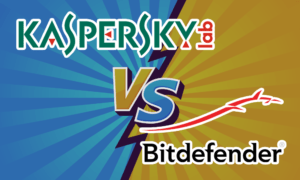

 Jacob Roach is a Midwesterner with a love for technology, an odd combination given his corn field-ridden setting. After finishing a degree in English at Southern New Hampshire University, Jacob settled back under the Arch in his hometown of St. Louis, MO, where he now writes about anything tech. His main interests are web technologies and online privacy, though he dips his toes in photography and the occasional card game as well. You can reach him at jacob[at]commquer.com.
Jacob Roach is a Midwesterner with a love for technology, an odd combination given his corn field-ridden setting. After finishing a degree in English at Southern New Hampshire University, Jacob settled back under the Arch in his hometown of St. Louis, MO, where he now writes about anything tech. His main interests are web technologies and online privacy, though he dips his toes in photography and the occasional card game as well. You can reach him at jacob[at]commquer.com.