Best Cloud Storage for Europe 2020
If you live in the United States, finding a safe place to store your data can be tricky, especially with government agencies keeping a close eye on internet activity. On the other hand, Europe has strict internet regulations that keep your data private. This article will explore the best cloud storage for Europe to help you keep your files hidden from Uncle Sam’s eye.
Cloud storage services on the Old Continent bring better speeds for their European customers. Plus, cloud users from the rest of the world can enjoy some of the best privacy laws on the planet. That means that you can benefit from using a European cloud service, no matter where you are.
pCloud is our pick for the best cloud storage in Europe. A Swiss company, pCloud has recently opened a new data center in Luxembourg, which means it can now operate fully on European territory. It’s one of the best cloud storage services out there, but the other services on our list are no slouches, either. Let’s do a quick rundown of the top European clouds.
What Is the Best Cloud Storage for Europe?
- pCloud – Best cloud storage provider in Europe
- Tresorit – Super secure cloud storage option for Europe
- Icedrive – Newcomer with a generous free cloud storage plan
- Koofr – European storage service with cloud management capabilities
- Woelkli – Secure cloud storage service for online collaboration
Why Should You Consider Cloud Services Based in Europe
Europe is home to beautiful old buildings, fine wines and smelly cheeses, and as of 2018, it can add first-rate online privacy laws to that list. The EU passed the General Data Protection Regulation into law in 2016, and it came into force in May of 2018, preventing companies that operate in Europe from sharing their users’ private information.
On top of that, the GDPR includes increased regulations on privacy, such as the right of users to see what data a company has on them, as well as the right to be forgotten. However, it’s not all roses in Europe. Besides obvious outliers — such as Russia and Belarus — some European countries have anti-terrorism laws that let them spy on potentially “dangerous” citizens.
Compare that to the United States, where the CLOUD Act was passed around the same time. This piece of legislation lets U.S. agencies like the NSA pull data from American companies, even if that data is stored on overseas servers (as if PRISM and the Patriot Act weren’t enough).
Things aren’t much better in the rest of the world, such as surveillance-sketchy China or Australia, which is part of the Five Eyes initiative. Thankfully, all of the cloud storage providers on our list are based in Europe and are covered by its privacy laws. Read on for a more in-depth look into the best cloud storage services for Europe.
1. pCloud
Taking the top spot as the best cloud provider for Europe is pCloud. It offers excellent security via its client-side encryption option, and it’s lightning-fast, to boot. It has plenty of useful features, plus it manages to offer all of this at a super low price.
pCloud’s free storage plan provides up to 10GB, which is unlockable by completing simple tasks. pCloud Premium offers 500GB of file storage space for $4.99 per month, and the 2TB Premium Plus plan costs $9.99 per month. There’s a discount if you pay yearly, and the pCloud Lifetime option lets you pay a one-time fee for the service.

pCloud is a zero-knowledge service, which means that it offers private, client-side encryption, where you’re the only one with access to your encryption key. However, this comes as a paid add-on, called pCloud Crypto, which costs an additional $4.99 per month.
Any files not protected by Crypto are still encrypted using the 256-bit AES protocol, while the TLS protocol keeps your files safe in transit. Plus, you can protect your account from unwanted logins by activating two-factor authentication (or 2FA, for short).
pCloud is based in Switzerland, which means it’s regulated by the best privacy laws in the world. It used to only operate one data center in the U.S., but it added a new server in Luxembourg in 2020. You can choose where to store your files when creating your account, but the European server is the obvious choice when privacy is concerned.

Other Reasons Why We Like pCloud
Speed is another reason to choose a European service if you live on the continent. We’ve performed all of the speed tests on this list from a European location, with a download speed of 32Mbps and an upload speed of 6Mbps, using a 1GB test file. pCloud uploaded our 1GB test file in 29 minutes, on average. It took around five minutes on average to download the same file.

pCloud offers a few novel features, like its advanced integrated music player and video conversion capabilities. On the productivity side of things, pCloud stores past versions of files and deleted files for up to 30 days, which you can extend by buying pCloud’s “extended file history.” It doesn’t quite compare to Sync.com, in that regard, but it’s very useful nonetheless.
You can share files on pCloud by sending a download link. You can set an expiration date and a password for the sharing link, plus you can view link activity stats. Folder sharing has more comprehensive options. You can invite other pCloud users to contribute to a folder and edit its contents, or you can share the folder via link. You can activate uploads for the link, as well.
Overall, pCloud is one of the best cloud platforms, and not only for Europe. Client-side encryption, blazing speeds and competitive pricing help cement pCloud’s spot at the top of this list.
Pros:
- Client-side encryption
- Blistering speed
- Affordable
Cons:
- Client-side encryption requires a paid add-on
2. Tresorit
The second Alpine entry on this list, Tresorit brings high security to the forefront of its service. It is a Swiss-Hungarian enterprise whose name comes from the German word “tresor,” meaning “vault” or “safe.” A name like that promises a lot, and you can rest assured that Tresorit delivers on that promise.
Although Tresorit is headquartered in Switzerland, it uses physically secure Microsoft Azure servers in Ireland and the Netherlands, so your files are safe from more than just hackers. Tresorit offers a data residency option for its business users, which lets them choose data centers in other locations around the world.
All of the files kept on Tresorit’s servers are secured with 256-bit AES encryption both at rest and in transit to protect you from man-in-the-middle attacks. Best of all, all files on Tresorit’s servers are encrypted client-side. Two-factor authentication makes sure that only you can log in to your account.

There’s a catch, though: all of those features come at a stiff price. The cheapest cloud storage plan is called Premium, and it costs $12.50 (around 10 euros) per month for a mere 500GB of storage. The larger Solo plan gives you 2.5TB of storage at a monthly price of $30 (around 25 euros). There’s a yearly payment discount, but the prices are still very high.

Other Reasons Why We Like Tresorit
Tresorit’s not the fastest cloud service around, but it still managed respectable speeds in our testing. It uploaded our 1GB test file in around 31 minutes, on average, and downloaded it in just under five and a half minutes.
Tresorit’s features are more security-oriented, so it doesn’t offer much beyond the basics for individual users. It offers 90-day versioning for up to 10 past versions of a file for Premium users, while the other paid plans get unlimited versioning and deleted file recovery. Business users have access to login monitoring and administrative controls.

One of the biggest benefits of Tresorit is secure file sharing. You can set various permissions for these sharing links, such as passwords, email verification and access logging. You can even limit the number of times a link can be opened. It’s a sharing experience that leaves nothing to be desired.
Tresorit manages to live up to its name, with a service oriented toward user privacy from top to bottom. Its administrative features and advanced sharing options make it an attractive option for small businesses. However, it’s ultimately let down by its high price, which is why Tresorit only manages to take second place on our list.
Pros:
- Airtight security
- Secure sharing
- Useful business features
Cons:
- Expensive
3. Icedrive
Taking the third spot on our list is Icedrive. Hailing from old Blighty, this newcomer was established in 2019, but it punches far above its weight for such a young cloud storage service. Icedrive offers a fast and secure service for cheap, but it’s still missing some features that its seasoned competitors bring, such as more in-depth sharing and collaboration features.
Icedrive has one of the best free plans for cloud storage, offering 10GB of free storage out of the gate, but you can upgrade to a paid plan if you need more than that. The 150GB Lite plan is only available as a yearly subscription, costing $19.99 per year, which works out to $1.67 monthly.
The Pro plan lets you nab 1TB of cloud storage space for $4.99 a month, and the 5TB Pro+ plan costs $17.99 per month. You can get a discount if you pay yearly, plus there’s a lifetime option for each plan. There’s no limit on file size, either, which makes it one of the best cloud storage services for large files.

Although the UK is technically no longer in the EU thanks to Brexit, Icedrive remains compliant with EU internet privacy laws. However, the UK has some of the worst surveillance laws on the continent, rivaling even the U.S. in the scope of its spying powers. So, if you’re planning on surfing the web from Britain, you’ll be wise to use a VPN.
Thankfully, Icedrive can’t decrypt any of your files because the key is kept client-side, as long as you keep your files in the “encrypted” folder. Like pCloud, Icedrive encrypts all files on its servers, but it keeps the decryption key for files outside of the “encrypted” folder. It uses the Twofish protocol to encrypt your files, instead of the more typical AES or TLS algorithms.
Icedrive doesn’t keep any of your information unless you tell it to, and it doesn’t use any tracking apps, such as Google Analytics. It does comb file hashes for things like DMCA infringements, but that’s a minimally invasive procedure. Because Icedrive doesn’t save login data, it can’t recover lost passwords. There’s no 2FA, either, so a strong password is a must.

Other Reasons Why We Like Icedrive
On average, Icedrive took roughly 28 and a half minutes to upload our 1GB test file, and it took just under five minutes to download it. That’s very impressive, especially for such a small company. However, Icedrive users across the pond might experience worse speed.
You can handle your files via Icedrive’s network drive, which doesn’t sync files to your computer, it simply lets you access them as you need them, which helps free up hard drive space. Icedrive isn’t exactly the best cloud service for sharing. You can set a password and expiry date for sharing links, but that’s about it.

If lots of free cloud storage is all you need, Icedrive is an excellent choice. However, it’s missing some collaboration features, though more sharing features, as well as a document editor, are in the cards in the near future. Still, Icedrive goes to great lengths to ensure your privacy, and it shows lots of promise overall. For now, Icedrive gets third place in our lineup.
Pros:
- Client-side encryption
- Very fast
- Light on the wallet
Cons:
- The encrypted folder is only for paid accounts
- Lacking features
4. Koofr
Coming in at number four, we have Koofr. This Slovenian cloud storage service, whose name translates to “suitcase,” comes with some unique features that set it apart from the competition. It links other cloud storage services to your account, letting you manage all your clouds from one account.
Koofr offers only 2GB of free storage initially, but you can upgrade that up to 10GB by referring friends. There are three small-capacity plans that all cost under $20 yearly. The XL plan offers 250GB of cloud storage for $46.62 (39.34 euros) annually. The XXL plan offers 1TB of cloud storage for $116.57 (98.36 euros) per year.
The XXXL plan costs $233.14 (196.72 euros) yearly for 2.5TB of cloud storage. The 10XL plan offers 10TB of storage for $699.41 (590.16 euros) per year. It’s worth mentioning that Koofr charges all its customers in euros, which means that the exact price in U.S. dollars will fluctuate.

Koofr encrypts your data using the TLS protocol in transit and 256-bit AES keeps your files safe at rest. There’s no client-side encryption, so you might want to use a good encryption service. Luckily, your files are kept on servers in Germany, so they’re secure under EU laws. Koofr makes sure you can login securely using two-factor authentication.
Other Reasons Why We Like Koofr
Koofr lets you link your account to other clouds, such as Microsoft OneDrive and Google Drive, and manage the files in your other clouds from your Koofr account. You can also use Koofr to download images from Facebook and Instagram, and there’s a nifty note-taking app too.
Koofr performed well in our speed test. It took an average of about 30 minutes to upload a 1GB file, and it took five and a half minutes to download it. Those are OK speeds, but nothing to write home about.

You can share files via sharing links and you can add passwords and expiry dates to them. Folder sharing uses a permissions system that lets you choose which people can modify it or share files from it.
Koofr is a reliable service, if a bit pricey. No zero-knowledge encryption means you’ll need to encrypt your data using a third-party app, such as Boxcryptor. Koofr’s cloud account management system is neat and can be useful for some people. However, it’s not enough to beat our top three, so Koofr sits firmly at fourth place on our European cloud storage service list.
Pros:
- Links to other clouds
- Good sharing options
Cons:
- Not zero-knowledge
- Pricing could be better
5. Woelkli
The fifth and final entry on our list is Woelkli, or “wölkli,” which is the alternative spelling used on its website. This umlaut-laden cloud storage service is based in Switzerland, and it provides extensive security features. Secure collaboration and communication options are all on the table, but with prices as high as the Alps, it’s oriented more toward businesses rather than individuals.
Woelkli’s plans are divided into “levels.” Level C1 is free and comes with 1GB of free storage. Level CB offers 10GB of space for $99.08 per year, and Level C2 costs $198.15 yearly for just 50GB of storage. The 200GB Level C3 costs $429.34 per year, and Level C4 offers 500GB of space for $759.59 yearly. That’s enough to make your head spin.
Note that the prices listed here in U.S. dollars are estimates, as Woelkli charges all users in Swiss francs, meaning the dollar price will fluctuate with currency conversions.

For that price, you’re getting zero-knowledge encryption on every level, including a private email client that’s encrypted end to end. Woelkli integrates securely with productivity apps from the Collabora Online and OnlyOffice suites, though you have to pay extra for that. This makes Woelkli perfect for businesses that need secure cloud collaboration.
Other Reasons Why We Like Woelkli
Woelkli’s desktop app is difficult to set up, but it’s easy to use once you get going. Syncing is relatively fast, with an upload time of 30 and a half minutes and a download time of five and a half minutes for our 1GB file.
Sharing is as secure as everything, with all shares requiring a password. You can set expiration dates for sharing links, plus you can set editing and downloading permissions for the people you’re sharing with.

With a website that looks more like an Alpine tourism ad than a cloud storage service, Woelkli never lets you forget that your data is kept safe by Swiss online laws. With an otherwise excellent service and collaboration features that rival Google Drive, Woelkli would have been perfect, if it weren’t for its eye-watering price. That’s why Woelkli sits at number five on our list.
Pros:
- Foolproof security
- Encrypted collaboration
Cons:
- Extortionately expensive
- Complicated setup
Honorable Mention: Dropbox Business
If you know what cloud storage is, you know Dropbox. Dropbox Business is its enterprise-oriented solution, and it lets users store their data on its European servers. Dropbox is one of the biggest names in cloud storage, along with Google Drive and OneDrive. It has native integration with Google Docs and Microsoft Office 365 for a superb collaboration experience.
Dropbox Business subscriptions are priced on a per-user basis, with a minimum of three users. However, you need at least 10 users to move your data to a European server, plus you have to ask a customer support representative to do that for you. That’s why Dropbox Business doesn’t match the other services on this list and only gets an honorable mention.
Final Thoughts
European cloud services offer better privacy because of EU laws, and people who live on the continent will experience better speed than with other cloud storage services. Our number-one choice is pCloud, which offers top-notch security and supersonic speed at a very competitive price.
Do you agree with our list? Did your favorite European cloud make the cut? Tell us your opinions in the comment section below. Thank you for reading.
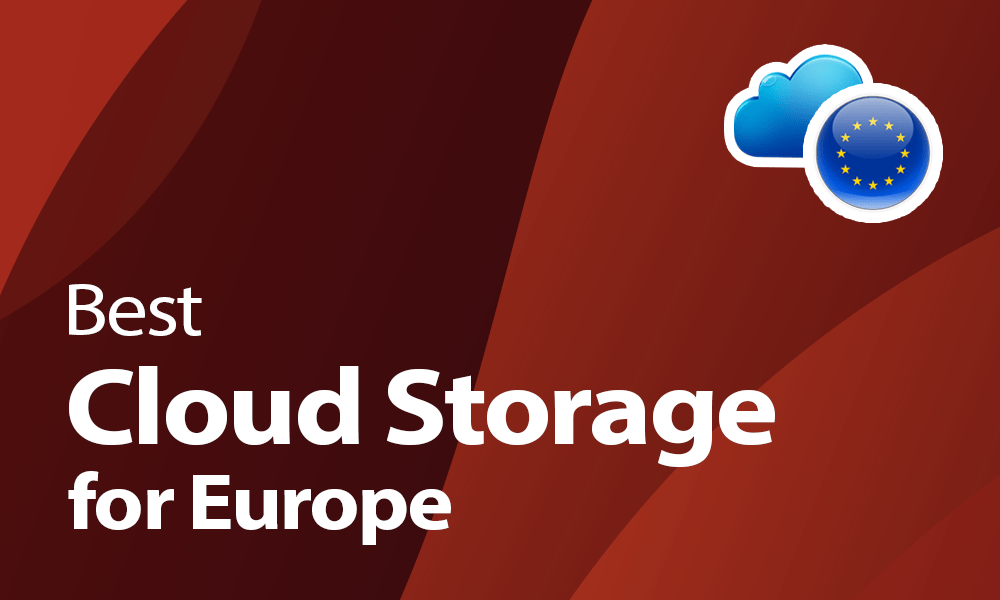




 After a brief stint in architecture and a tango with teaching, Aleksandar is now dancing to the beat of his own drum as a tech writer, merging his passions for technology and literature. When he’s not hidden behind his computer screen, you can find him photographing the streets of Skopje or cooking quesadillas for his friends at home.
After a brief stint in architecture and a tango with teaching, Aleksandar is now dancing to the beat of his own drum as a tech writer, merging his passions for technology and literature. When he’s not hidden behind his computer screen, you can find him photographing the streets of Skopje or cooking quesadillas for his friends at home.